2023’teki En İyi Omegle VPN’i: Kapsamlı Bir Rehber
Bu yazıda, VPN’lerin dünyasında birlikte yolculuk edeceğiz, özellikle Omegle için uygulamalarını hedef alacağız.
Aşağıda, Omegle’yi bir VPN ile nasıl engelleyeceğinizi göstereceğim.
Omegle için en iyi adayları, benzersiz satış noktalarını ve nasıl etkili bir şekilde kullanacaklarını öğreneceksiniz.
Ayrıca, Omegle severlerin neden VPN’lere ihtiyaç duyabileceğini, yaygın VPN ile ilgili sorunları nasıl ele alacağınızı ve daha fazlasını aydınlatacağım!
Yoğun testlerime dayanarak, Omegle için en iyi VPN’ler konusundaki en önemli önerilerim şunlar:
- ExpressVPN: Hızlı sunucuları ve güçlü güvenlik önlemleriyle tanınan ExpressVPN, genel olarak etkileyici bir performans sunar.
- Private Internet Access: Bu VPN hizmeti, geniş sunucu ağı ve özelleştirilebilir güvenlik ayarları ile öne çıkar.
- CyberGhost: Kullanıcı dostu arayüzleri ve güçlü gizlilik protokolleri ile CyberGhost, yeni başlayanlar için idealdir.
- Surfshark: Daha yeni bir oyuncu olmasına rağmen, Surfshark sınırsız cihaz bağlantısı ve rekabetçi fiyatlandırma ile etkileyicidir.
ExpressVPN: Omegle Üyeleri İçin Birinci Sınıf Bir Seçenek
Price from: $6.67/mo
Available on:
pros
Cons

Dijital dünyada çok fazla zaman geçiren biri olarak, ExpressVPN’i güvenilir bir araç olarak buldum. Omegle kullanıcıları için en iyi seçeneklerden biri olduğu konusuna daha derinlemesine dalalım.
Çılgın Hızlar
ExpressVPN’nin ana artılarından biri incredibly fast VPN server speeds. Testlerim sırasında, konumumdan çok uzakta bulunan sunucular bile hızlı ve güvenilir bağlantılar sağladı.
Bu, Omegle kullanıcıları için önemlidir çünkü düzgün, gecikmesiz video sohbetlerini garantiler. Artık konuşma sırasında tamponlama sorunları hakkında endişelenmenize gerek yok.
Robust Güvenlik
ExpressVPN, güvenlik konusunda da öne çıkar. Robust 256-bit şifreleme ile donatılmış, bu da verilerinizin gözetleme yapan gözlere karşı güvende kalmasını sağlar.
Ayrıca, VPN bağlantınız kesildiğinde sizi otomatik olarak internetten kesen güvenilir bir kill switch özelliği de içerir, bu da gizliliğinizi daha da korur.
Bu gelişmiş güvenlik önlemleri, ExpressVPN’i Omegle için harika bir seçenek yapar, çünkü kişisel bilgilerinizi ve sohbet verilerinizi güvende tutar.
Kullanıcı Dostu Arayüz
Teknik olarak daha az yetenekli olanlar için, ExpressVPN’nin kullanıcı dostu arayüzü başka büyük bir artıdır. Uygulamanın içinde gezinmek oldukça basittir, açık talimatlar ve yönergelerle.
En iyi mevcut VPN sunucusuna kolayca bağlanabilir veya küresel sunucuların bir listesinden seçim yapabilirsiniz, bu da Omegle’nin olası coğrafi kısıtlamalarını aşmayı basit hale getirir.
Omegle’nin Coğrafi Kısıtlamalarını Aşma
ExpressVPN, coğrafi kısıtlamaları aşmada mükemmeldir, bu yetenek özellikle Omegle kullanıcıları için ilgili.
94 ülkeye yayılmış 3000’den fazla sunucu ağı ile dünyanın her yerinden pratik olarak Omegle’ye erişebilirsiniz.
Bu, Omegle’nin engellendiği bir ülkedeyseniz, ExpressVPN’nin sizi koruduğu anlamına gelir.
Eksiler: Daha Pahalı Bir Seçenek
ExpressVPN güçlü bir özellikler seti sunarken, diğer VPN hizmetlerine kıyasla biraz daha yüksek bir fiyat etiketi ile gelir.
Ancak, kişisel deneyimimden, hızlı VPN sunucu hızları, güvenilir güvenlik önlemleri ve kullanım kolaylığı, sıkıntısız bir Omegle deneyimi için ekstra yatırımı hak ediyor.
Özetle, ExpressVPN’in hızlı sunucuları, güçlü şifrelemesi ve kullanıcı dostu arayüzü, Omegle kullanıcıları için mükemmel bir VPN seçeneği yapar.
Diğer seçeneklere göre daha pahalı olmasına rağmen, sunduğu hizmetin kalitesi ve sağladığı huzur, maliyeti haklı çıkarır.
Kişisel deneyimime dayanarak, güvenilir, güvenli ve hızlı bir Omegle VPN’i arayan herkes için birinci sınıf bir seçenek olduğunu söyleyebilirim.
Yukarıdaki nedenlerden dolayı, ExpressVPN Omegle için #1 en iyi VPN’dir.
Private Internet Access: Omegle Kullanıcılarına Çeşitlilik Sunuyor
Price from: $2.49/mo
Available on:
pros
Cons

Çeşitli Omegle VPN hizmetleri söz konusu olduğunda, Private Internet Access (PIA) kesinlikle dikkatimi çekiyor.
Geniş sunucu ağı, özelleştirilebilir güvenliği ve reklam engelleme özellikleri ile Omegle kullanıcıları için takdire şayan bir seçenek oluşturuyor. Biraz daha derine inelim.
Geniş Sunucu Ağı
Private Internet Access, 77 ülkede yayılmış 29.000’den fazla sunucunun etkileyici bir ağına sahiptir.
Benim için bu, ana satış noktalarından biridir. Bu kadar geniş bir ağla, kullanıcılar coğrafi kısıtlamaları aşabilir ve Omegle’da yerlerine bakılmaksızın istikrarlı bağlantılarını sürdürebilirler.
Özelleştirilebilir Güvenlik
Private Internet Access hakkında takdir ettiğim bir diğer yön ise özelleştirilebilir güvenlik ayarlarıdır.
Pek çok VPN’in sabit güvenlik yapılandırmalarıyla geldiği aksine, PIA, güvenlik özelliklerini belirli ihtiyaçlarınıza göre özelleştirmenize olanak tanır.
Şifreleme gücünü ayarlayabilir ve hangi güvenlik protokolünün tarama alışkanlıklarınıza en uygun olduğunu seçebilirsiniz.
Bu düzeyde özelleştirme, Omegle’yi kullanırken hız ve güvenlik arasında mükemmel bir denge kurmanıza olanak sağlar.
Reklam Engelleyici Özellik
PIA’nın yerleşik reklam engelleme özelliği olan MACE’i göz ardı etmeyelim.
Kullanımım sırasında, bu özelliğin sinir bozucu reklamları, izleyicileri ve hatta zararlı yazılımları engelleyerek tarama deneyimimi önemli ölçüde geliştirdiğini buldum.
Omegle kullanıcıları için bu, daha temiz ve güvenli bir sohbet ortamı anlamına gelir.
Eksi: Arada Sırada Tutarsız Hızlar
Private Internet Access hakkında çok şey varken, hiçbir dezavantajsız değildir. Deneyimimde, en belirgin dezavantaj tutarsız sunucu hızları olmuştur.
Genellikle tatmin edici olmasına rağmen, seçilen sunucuya bağlı olarak bağlantı hızlarında önemli bir değişkenlik fark ettim.
Ancak, genel performans, sorunsuz bir Omegle deneyimi için güvenilir kaldı.
CyberGhost: Omegle Kullanıcıları İçin Kullanıcı Dostu Bir VPN
Price from: $2.49/mo
pros
Cons
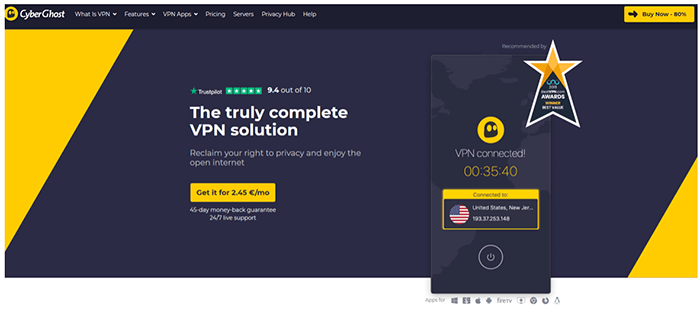
Kullanım kolaylığı ve sağlam güvenliği birleştiren Omegle VPN hizmetleri söz konusu olduğunda, CyberGhost akla gelir.
Basitliği ve güçlü işlevselliği değerlendiren biri olarak, onu yeni başlayanlar için ideal bir Omegle VPN’i olarak buldum. Detayları açıklığa kavuşturalım.
Kullanım Kolaylığı
CyberGhost, kullanıcı dostu arayüzü ile parlıyor, bu da VPN yeni başlayanları için özellikle yardımcı buldum.
Uygulama, iyi tasarlanmış menüler ve sezgisel kontrollerle dolaşması basittir.
Omegle kullanıcıları için bu, karmaşık ayarlarla uğraşmak zorunda kalmadan hızla bir sunucuya bağlanıp sohbete başlayabileceğiniz anlamına gelir.
Farklı Aktiviteler İçin Özel Profiller
Kişisel olarak sevdiğim, CyberGhost’un benzersiz bir özelliği çeşitli çevrimiçi aktiviteler için özel profilleridir.
Anonim tarama, akış sitelerinin engelini kaldırma veya bu durumda Omegle’yi engellemeye yardımcı olma gibi görevler için önceden yapılandırılmış ayarlar sunar.
Bu profiller, VPN ayarlarınızı aktivitenize uyacak şekilde optimize eder, başlamanızı daha da basitleştirir.
Güçlü Güvenlik Protokolleri
Omegle gibi bir platform kullanırken güvenliğin önemi abartılamaz ve CyberGhost bu konuda teslim eder.
AES-256 şifrelemeyi kullanır ve OpenVPN, IKEv2 ve WireGuard protokollerini destekler, sohbet oturumlarınızın özel ve güvenli kalmasını sağlar.
Eksi: Uzak Sunucularda Daha Yavaş Hızlar
Her VPN hizmetinin kendi özellikleri vardır ve CyberGhost için bu, uzak sunucularda daha yavaş hızlardır.
Testim sırasında, yerel sunucu hızlarının oldukça etkileyici olduğunu, ancak daha uzak sunuculara bağlanırken hızların önemli ölçüde düştüğünü fark ettim.
Bu, uzak bir sunucuya bağlanıyorsanız Omegle sohbetlerinizin kalitesini etkileyebilir.
Surfshark: Omegle Kullanıcıları İçin Bütçe Dostu Bir VPN
Price from: $1.99/mo
Available on:
pros
Cons
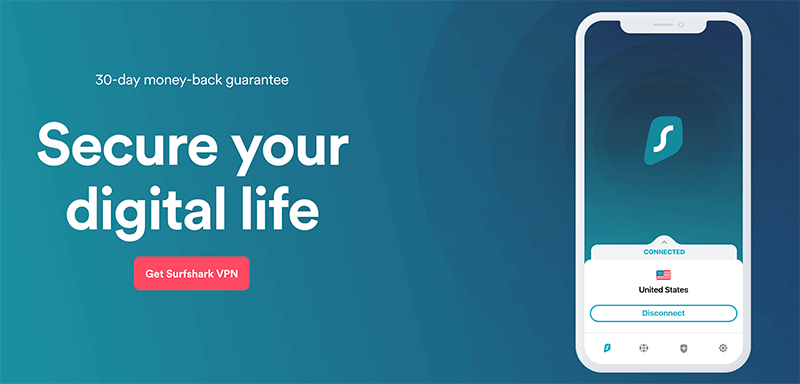
Bir VPN kullanıcısı olarak, Surfshark’ı birçok nedenden dolayı çekici bir seçenek olarak görüyorum.
Sınırsız cihaz bağlantısı, rekabetçi fiyatlandırma ve güvenilir güvenlik gibi öne çıkan özellikleri, onu Omegle hayranları için mükemmel bir seçenek yapıyor. Detaylara geçelim.
Sınırsız Eşzamanlı Bağlantılar
Surfshark’ın öne çıkan özelliklerinden biri sınırsız cihaz bağlantısını desteklemesidir. Bu, VPN dünyasında nadir bulunan bir hizmet ve benim için son derece kullanışlı bir şey.
Bu özellikle tüm cihazlarınızı (belki de ailenizin cihazlarını) tek bir hesap altında bağlayabilirsiniz.
Dolayısıyla Omegle’yi dizüstü bilgisayarınızda, tabletinizde veya akıllı telefonunuzda kullanıyor olun, Surfshark sizi kapsar.
Surfshark, Haziran 2023’ten itibaren özel bir IP adresi sunuyor. Bu özellikle sadece sizin kullanabileceğiniz birkaç özel IP adresi alabilirsiniz.
Bu seçenek, Omegle’yi VPN yasağını atlatmanızı sağlar, çünkü Omegle, kullandığınız IP adresinin bir VPN’e ait olduğunu anlayamaz (çünkü sadece siz kullanıyorsunuz).
Bu, her seferinde Omegle’yi engellemeyi garantiler.
Belki de sadece bu nedenle, Surfshark en iyi Omegle VPN’i olarak düşünülmelidir.
Rekabetçi Fiyatlandırma
Bütçeniz kısıtlı ancak hala Omegle için güvenilir bir VPN istiyorsanız, Surfshark tam size göre olabilir.
Pazardaki en rekabetçi fiyatlandırma planlarını sunar ve temel özelliklerden ödün vermez.
Testime dayanarak, maliyet ve performans arasında güçlü bir denge sağlar.
Güvenilir Güvenlik
Bahsettiğim diğer VPN’ler gibi, Surfshark da güvenlik konusunda taviz vermez.
Sağlam AES-256 şifrelemeyi kullanır ve OpenVPN ve IKEv2 gibi güvenli protokolleri destekler.
Bu, Omegle’da sohbet ederken, kişisel bilgilerinizin iyi korunduğuna emin olabilirsiniz.
Eksiler: Nispeten Daha Küçük Sunucu Ağı
Surfshark hakkında övülecek çok şey olsa da, diğer VPN’lere kıyasla nispeten daha küçük bir sunucu ağına sahiptir.
Ancak, daha küçük ağa rağmen, hala güvenilir bir bağlantı sağladığını ve coğrafi kısıtlamaları başarıyla aştığını gördüm ki bu da Omegle hayranları için çok önemli.
Bu Omegle VPN'lerini Nasıl Seçtim
Price from: $1.99/mo
Available on:
pros
Cons
Omegle için bir VPN seçerken, tüm hizmetler eşit yaratılmış değildir. Birkaç kritik özellik, en iyileri geri kalanından ayırabilir.
Seçimimde kapsamlı bir yaklaşım benimsedim, gizlilik, sunucular, güvenlik, hız, fiyat ve uyumluluk gibi konulara dikkat ettim.
Gizlilik
Omegle VPN’ini seçerken gizlilik en üst önceliğe sahip.
Bu yüzden, kullanıcı aktivitelerini veya bağlantı kayıtlarını saklamayan sıkı bir no-logs politikasına bağlı VPN’leri aradım.
Ayrıca Omegle VPN sağlayıcısının yargı yetkisini de göz önünde bulundurdum.
Tercihen, müdahaleci istihbarat paylaşma uygulamaları ile bilinen Fourteen Eyes ittifakı dışında bir yerde bulunan bir VPN hizmetine sahip olmak iyidir.
Sunucular
Omegle bazen belirli IP adreslerini engeller, bu yüzden geniş bir sunucu yelpazesine sahip bir VPN’e sahip olmak önemlidir.
Bir VPN’in ne kadar çok sunucusu varsa, Omegle’nin IP adresi yasaklarını ve coğrafi kısıtlamalarını aşma ve Omegle’ye erişme şansınız o kadar yüksek olur.
Seçimimde, birden çok ülkeye yayılmış çok sayıda sunucusu olan VPN’leri tercih ettim.
Güvenlik
Güvenlik, dikkate aldığım başka bir kritik noktadır. Sağlam bir Omegle VPN, Omegle’deki kimliğinizi ifşa edebilecek olası veri sızıntılarını önlemek için en üst düzey güvenlik özelliklerine sahip olmalıdır.
Aranan temel güvenlik özellikleri arasında AES-256 şifreleme, VPN bağlantısı düştüğünde veriyi korumak için bir kill switch ve IP adresi & DNS sızıntı koruması bulunuyordu.
Hız
Omegle, gerçek zamanlı bir sohbet platformu olduğu için hız konusunda ödün vermeyen bir VPN istersiniz.
Yavaş bir bağlantı, sohbetlerinizi aksatabilecek gecikmelere veya takılmalara neden olabilir. Hızlı ve stabil bağlantıları garantilemek için WireGuard gibi en son tünel protokollerini kullanan VPN’leri seçtim.
Fiyat
Yüksek bir fiyat etiketi her zaman yüksek kaliteye eşit olmamakla birlikte, iyi bir VPN hizmeti bankayı boşaltmak zorunda değildir.
Makul maliyetler karşılığında üst düzey özellikler sunan VPN’leri seçtim.
Ayrıca, hizmeti risksiz bir şekilde denemenizi sağlayabilecek herhangi bir ücretsiz deneme veya para iade garantilerini de göz önünde bulundurdum.
Uyumluluk
Omegle, hemen hemen her cihazda kullanılabilen çok yönlü bir platformdur ve VPN’iniz de bu esnekliği karşılamalıdır.
Çeşitli işletim sistemleri ve cihazlarla geniş uyumluluk sunan VPN’leri seçtim.
Ayrıca streaming ve torrent indirme gibi diğer kullanım durumlarını da dikkate aldım, seçilen VPN’lerin bu ihtiyaçlara da uyarlanabilir olduğundan emin oldum.
Tüm bu faktörleri göz önünde bulundurarak, mevcut birçok VPN hizmeti arasından seçim yapabildim ve Omegle kullanımı için en uygun olanları belirledim.
Neden Omegle İçin Bir VPN'e İhtiyacınız Var?
Omegle, dünyanın dört bir yanındaki insanlarla ilginç sohbetler yapabileceğiniz ve yeni bağlantılar kurabileceğiniz harika bir platform.
Ancak, bir VPN olmadan kullanmak sizi çeşitli sorunlara karşı savunmasız bırakabilir. İşte Omegle kullanırken bir VPN’in neden gereklilik olduğu.
Kısıtlı Alanlardan Erişim
Omegle için VPN’leri kullanmanın en temel nedenlerinden biri kısıtlamaları aşmaktır. Birçok okul, iş yeri ve hatta bazı ülkeler Omegle’ye erişimi kısıtlar.
Örneğin, politik veya dini nedenlerden dolayı Çin, Suudi Arabistan ve Pakistan gibi ülkeler Omegle’yi tamamen engellemiştir.
Güvenilir bir VPN kullanarak, bu kısıtlamaların etrafından dolanabilir ve dünyanın her yerinden Omegle’de açık ve anonim sohbetlerin keyfini çıkarabilirsiniz.
Haksız Yere Verilen Yasakları Önlemek
Omegle, güvenli ve saygılı bir ortamı sürdürmek için belirli politikaları uygular. Siber zorbalık, açık saçıklık ve spam yapma gibi ihlaller sizi yasaklanmaya götürebilir.
Ancak, kullanıcıların net bir sebep olmadan IP yasaklaması ile karşılaştığı zamanlar vardır. Bir VPN kullanıyorsanız, IP adresinizi kolayca değiştirebilir ve bu yasakları aşabilirsiniz.
Dünya çapında geniş bir sunucu ağına sahip bir VPN seçmek, bu tür sorunlardan kaçınmaya yardımcı olabilir.
VPN, korkulan Omegle yasağını aşmanın en etkin yoludur.
Gelişmiş Güvenlik ve Gizlilik
Omegle ile bir VPN kullanmanın en kritik nedeni, çevrimiçi güvenliğinizi ve gizliliğinizi artırmaktır. Ne yazık ki Omegle, uçtan uca şifreleme sunmaz.
Bu, sohbetlerinizin ve platform üzerinden paylaştığınız kişisel bilgilerin, ele geçirilmeye veya hacklenmeye karşı hassas olabileceği anlamına gelir.
Uygun önlemler alınmadan, potansiyel siber saldırılara ve gizlilik ihlallerine maruz kalabilirsiniz.
Bir VPN kullanmak, kritik bir güvenlik katmanı sağlar. Verilerinizi şifreler, bu da hemen hemen hiç kimsenin sohbetlerinize veya kişisel bilgilerinize göz atmasını imkansız hale getirir.
Bu sadece sizi hackerlardan korumakla kalmaz, aynı zamanda Omegle ve İnternet Servis Sağlayıcınızın (ISP) etkinliklerinizi izlemesini de önler.
Kısacası, VPN, kısıtlamaların olmadığı bir erişim, haksız yere verilen yasakları aşabilme yeteneği ve sohbetlerini keyif alırken artırılmış gizlilik ve güvenlik isteyen Omegle fanları için olmazsa olmaz bir araçtır.
Omegle'yi Bir VPN ile Nasıl Kullanılır?
Omegle’yi bir VPN ile kullanmak basit bir süreçtir. İşte VPN ile Omegle sohbetlerinizi güvenli ve özel bir şekilde nasıl keyif alabileceğinize dair adım adım bir rehber:
1. Bir VPN Hizmetini Seçin ve Abone Olun
İlk adım, güvenilir bir VPN hizmeti seçmektir. Daha önce tartıştığım gibi, dünya çapında geniş bir sunucu ağına, güçlü güvenlik özelliklerine ve katı bir kayıt tutmama politikasına sahip birini aramalısınız.
Seçiminizi yaptıktan sonra, VPN uygulamasına ve hizmetine abone olun. En çok tavsiye ettiğim hizmetler arasında ExpressVPN, Private Internet Access, CyberGhost ve Surfshark bulunmaktadır.
2. VPN İstemcisini İndirin ve Kurun
Abone olduktan sonra, VPN istemcisini indirmeniz gerekecektir. Çoğu VPN hizmeti, Windows, Mac, iOS, Android ve hatta Linux dahil olmak üzere çeşitli platformlar için istemci sunar. VPN istemcisini cihazınıza kurun.
3. Bir Sunucuya Bağlanın
Sonraki adım, VPN’in sunucularından birine bağlanmaktır. En iyi bağlantıyı ve hızı hedefliyorsanız, gerçek konumunuza en yakın olan sunucuyu seçmeyi düşünün.
Ancak, eğer Omegle’ye engellenmiş bir bölgeden erişmeye çalışıyorsanız, Omegle’ye erişilebilen bir ülkedeki sunucuyu seçmeniz gerekecektir.
4. IP Adresini ve DNS Sızıntı Korumasını Kontrol Edin
En iyi VPN’ler bile ara sıra IP adresinizi veya DNS isteklerinizi sızdırabilir. Bu, gerçek konumunuzu ve çevrimiçi etkinliklerinizi açığa çıkarabilir.
Dolayısıyla, Omegle’yi kullanmaya başlamadan önce herhangi bir potansiyel sızıntıyı kontrol etmek iyi bir fikirdir. Bunu ipleak.net veya dnsleaktest.com gibi çevrimiçi araçlar kullanarak yapabilirsiniz.
5. Omegle’nin Keyfini Çıkarın
VPN’iniz aktif ve hiçbir sızıntı tespit edilmediyse, hepsi bu!
Artık Omegle’yi açabilir ve dünyanın dört bir yanından insanlarla sohbet etmeye başlarken, VPN’iniz tarafından sağlanan gelişmiş güvenlik ve gizliliğin keyfini çıkarabilirsiniz.
Unutmayın, güvenilir bir VPN, güvenli, özel ve kısıtlamasız bir Omegle deneyimi sağlamak için olmazsa olmaz bir araçtır.
VPN Omegle ile Çalışmıyor: Çözümler
VPN’inizin Omegle ile çalışırken sorun yaşamanız durumunda, endişelenmeyin! Sizi çok kısa sürede tekrar sohbete döndürebilecek birkaç potansiyel çözüm var.
Aşağıda yapabileceğiniz bazı adımlara daha yakından bir bakalım:
1. VPN Sunucularını Değiştirin
Omegle ile VPN kullanırken karşılaşabileceğiniz en yaygın sorunlardan biri, siteye bağlanamamaktır.
Bu genellikle farklı bir sunucuya geçerek çözülebilir. Bazı VPN sunucuları Omegle tarafından engellenmiş olabilirken, diğerleri engellenmiyor olabilir.
Çalışan bir sunucu bulup bulamayacağınızı görmek için farklı sunucu konumlarıyla deneme yapın.
2. İnternet Bağlantınızı Kontrol Edin
VPN’i suçlamadan önce, her zaman önce internet bağlantınızı kontrol etmekte fayda vardır. Bazen, yavaş veya istikrarsız bir internet bağlantısı sorunların nedeni olabilir.
VPN’den bağlantıyı kesmeyi deneyin ve internet hızınızın iyileşip iyileşmediğini görün.
Eğer hızınızda bir iyileşme olmazsa, sorun internet servis sağlayıcınızla ilgili olabilir ve modemizi sıfırlamanız gerekebilir veya ISP’nizle iletişime geçmeniz gerekebilir.
3. Tarayıcı Önbelleğinizi ve Çerezlerinizi Temizleyin
Eğer hala Omegle’ye erişmekte sorun yaşıyorsanız, tarayıcınızın önbelleğini ve çerezlerini temizlemek genellikle yardımcı olabilir. Bu eylem, bağlantı sorunlarına neden olabilecek her türlü saklanan veriyi kaldırır.
4. VPN’inizi Güncelleyin
VPN yazılımınızın en güncel sürümünü kullandığınızdan emin olun. Geliştiriciler, performansı artırmak ve herhangi bir sorunu düzeltmek için sürekli güncellemeler yayınlarlar.
Eğer VPN istemciniz güncel değilse, bu, Omegle ile çalışmamasının nedeni olabilir.
5. VPN’inizin Müşteri Destek Hizmetiyle İletişime Geçin
Eğer tüm bu adımlar işe yaramazsa, VPN’inizin müşteri desteğiyle iletişime geçin. Çoğu saygın VPN hizmeti, yaşadığınız herhangi bir sorunu çözmek için 24/7 müşteri desteği sunar.
Sorunu ayrıntılı bir şekilde anlatın ve size bir çözüm sağlamaları gerekmelidir.
6. Farklı Bir VPN Deneyin
Son olarak, eğer yukarıdaki çözümlerin hiçbiri işe yaramazsa, başka bir VPN denemek zamanı olabilir.
Bazı VPN hizmetleri, sınırlamaları aşma ve tutarlı bağlantıları sürdürme konusunda diğerlerinden daha iyidir. Yeni bir VPN arayışındaysanız, önerilerime tekrar başvurabilirsiniz.
Unutmayın, Omegle ile bir VPN kullanırken ara sıra sorunlar normaldir, ancak bu çözümler elinizin altında olduğunda, karşılaştığınız çoğu sorunu çözebilirsiniz.
Omegle İle Ücretsiz Bir VPN Kullanabilir Miyim?
Kağıt üzerinde, Omegle ile ücretsiz bir VPN kullanabilirsiniz. Ancak, genellikle bu konuda dikkatli olmanızı öneririm ve bunun nedeni birkaç sebepten kaynaklanmaktadır.
Sınırlı Güvenlik
Omegle ile bir VPN kullanmak istemenizin ana sebeplerinden biri, online güvenliğinizi ve gizliliğinizi korumaktır.
Ne yazık ki, birçok ücretsiz VPN, ücretli alternatiflerinin sunduğu koruma seviyesini sağlayamaz. Bazıları güçlü şifreleme protokolleri kullanmaz, bu da verilerinizi açığa çıkarır.
Bazıları ise etkinliğinizi kaydeder ve üçüncü taraflara satar, bu da gizlilik için bir VPN kullanmanın amacını tamamen bozar.
Güvenilmez Bağlantılar ve Hızlar
Birçok ücretsiz VPN, sık sık kopan güvenilmez bağlantılar sunar, ki bu, bir sohbetin ortasındayken sinir bozucu olabilir.
Hız, ücretsiz VPN’lerle ilgili bir diğer önemli endişedir. Çoğu ücretsiz hizmetin sınırlı sunucuları vardır, bu da aşırı kalabalıklaşmaya ve yavaş bağlantılara yol açabilir.
Omegle, gerçek zamanlı bir sohbet platformu olduğu için, yavaş bir bağlantı gecikmelere ve genel olarak kötü bir deneyime yol açabilir.
Veri Kısıtlamaları
Çoğu ücretsiz VPN, veri kısıtlamaları uygular. Omegle’yi ne kadar çok kullanmayı planladığınıza bağlı olarak, veri hakkınızın hızla tükendiğini görebilirsiniz.
Bu, ayın ortasında, ücretli bir plana geçmedikçe, VPN koruması olmaksızın kalmanıza neden olabilir.
Sınırlı Sunucu Seçimi
Bir ücretsiz VPN genellikle sınırlı bir sunucu seçeneği sunar, bu da coğrafi kısıtlamaları aşmanız gerektiğinde veya Omegle’ın VPN’in sunucularından bazılarını engellediğinde yardımcı olmayabilir.
Reklam İhtimali
Birçok ücretsiz VPN, kendini reklamlarla destekler, bu da rahatsız edici ve sinir bozucu olabilir. Her bağlandığınızda istenmeyen reklamlarla bombardımana tutulabilirsiniz.
Ücretsiz bir VPN kullanarak biraz para tasarrufu yapmak cazip görünebilir, ancak şu deyimi unutmayın: “Eğer ürün için ödeme yapmıyorsanız, ürün sizsiniz.”
Ücretsiz VPN’lerle ilişkili kısıtlamalar ve potansiyel riskler, bunları Omegle ile erişim için ideal olmayan bir seçenek haline getirir.
Güvenli, güvenilir ve sorunsuz bir deneyim için, kaliteli bir ücretli VPN hizmetine yatırım yapmak kesinlikle değerlidir.
Omegle’ın Engellendiği Ülkeler
Omegle, Çin, BAE ve Katar gibi bazı ülkelerde engellenmiştir. Ancak, güvenilir bir VPN, bu kısıtlamaları aşmada yardımcı olabilir.
Sonuç
Sonuç olarak, ExpressVPN, Private Internet Access, Cyberghost veya Surfshark gibi güvenilir bir VPN, güvenli ve sınırsız bir Omegle deneyimi için elzemdir. Bunlar, herhangi bir ülkeden Omegle’ye erişmenizi sağlar.
Bu rehberle, ihtiyaçlarınız için en iyi VPN’i seçmek ve yaygın VPN ile ilgili zorlukları etkili bir şekilde aşmayı biliyor olacaksınız.

