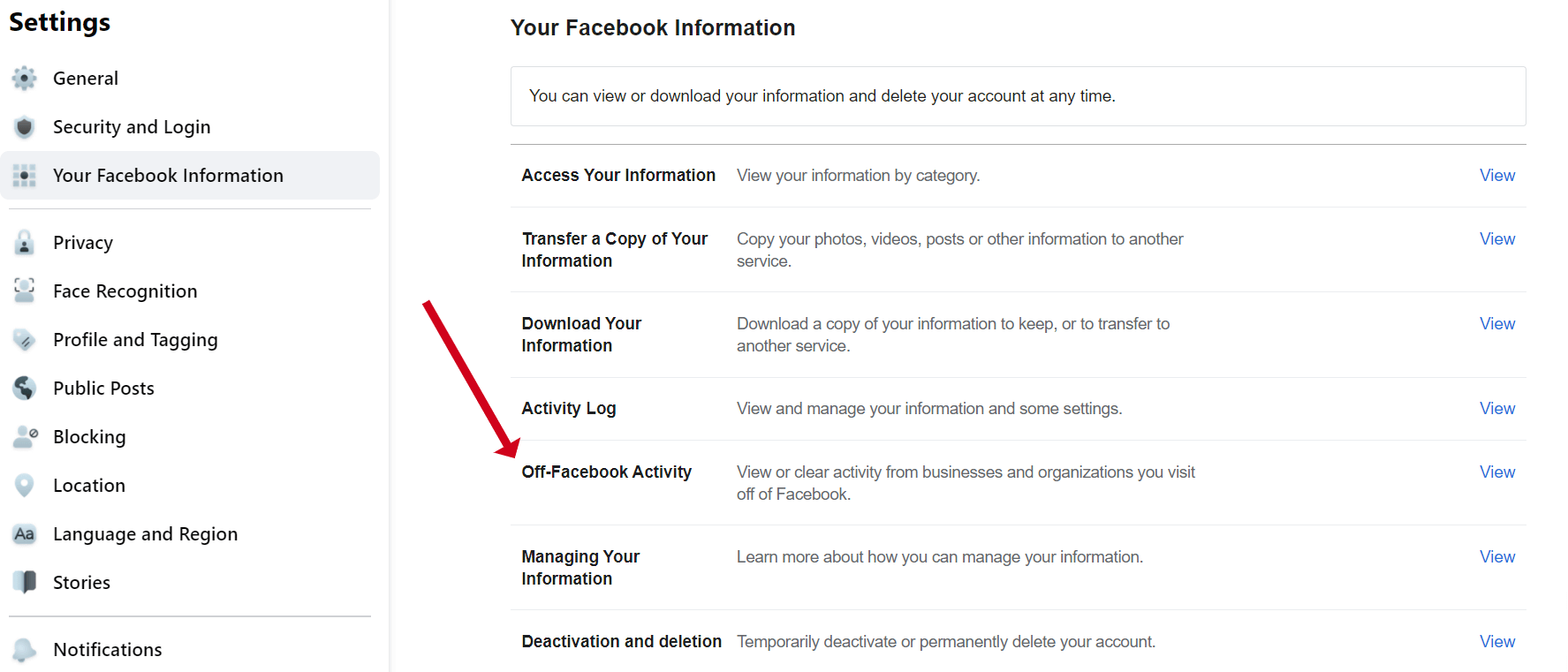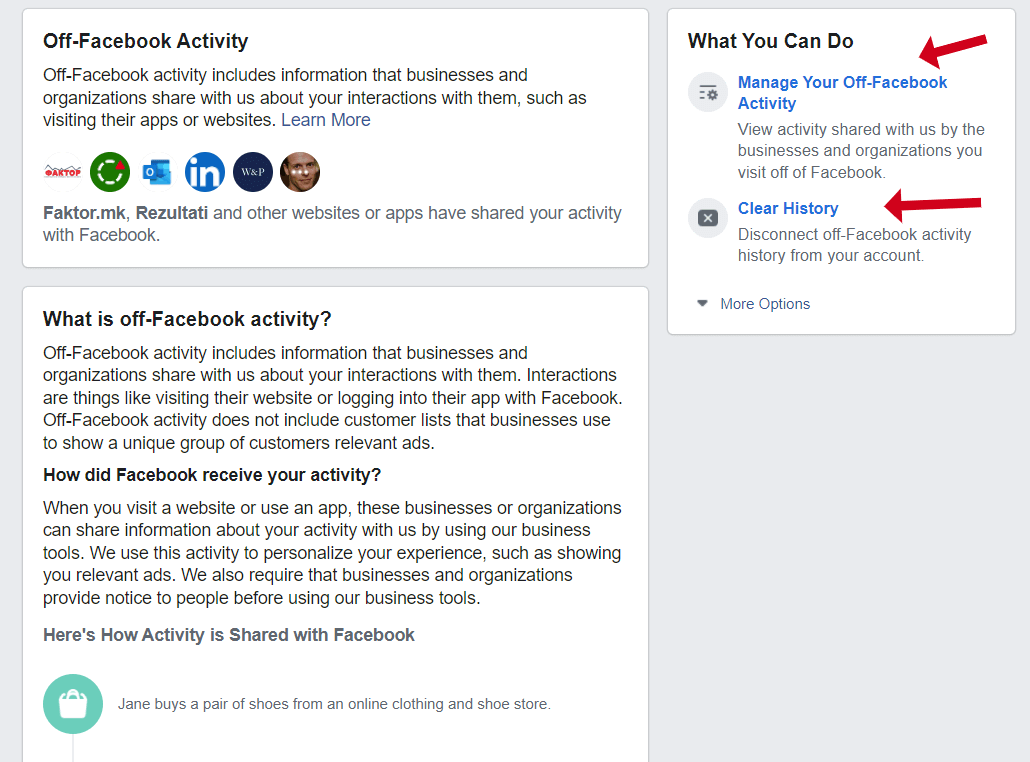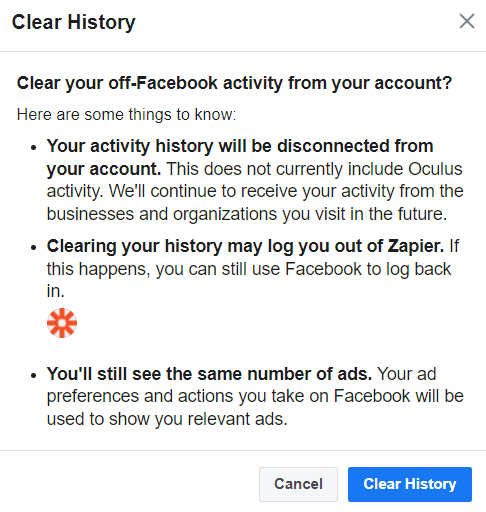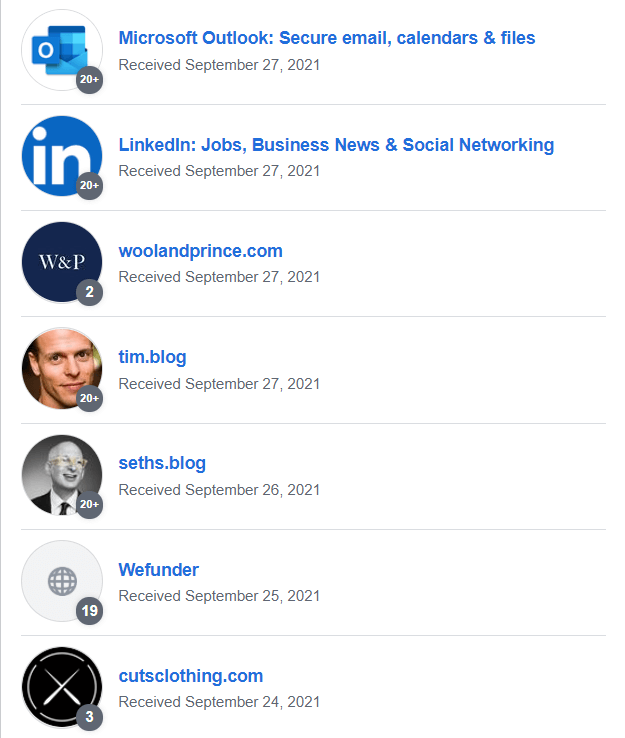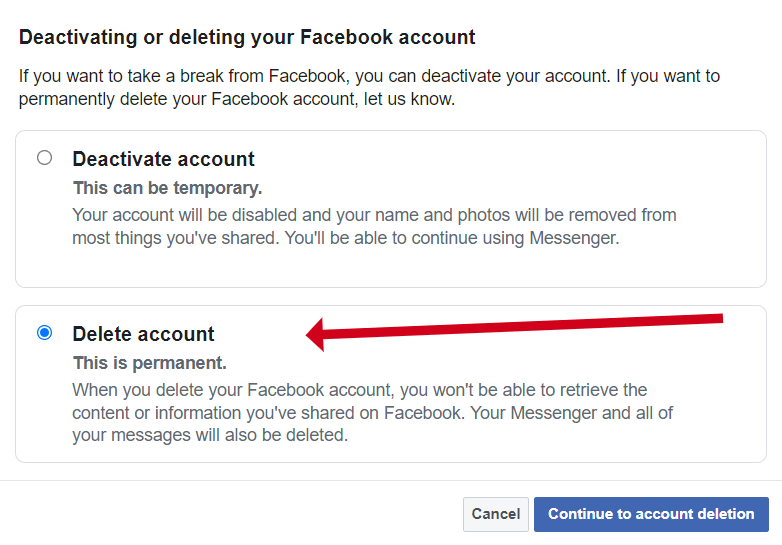How Facebook Collects and Uses Your Personal Data and How to Stop It
Facebook is free and will always be.
Right? …right?
Well…
This is both true and false. Indeed, you don’t need to pay Facebook money to use it. It is not true that you don’t need to pay anything to use it.
- How Facebook makes money
- Why Facebook collects so much data from its users
- What kinds of data does Facebook collects from their users
- How to control what kind of data Facebook can collect from you
- How to delete your Facebook account
Click here to jump straight at learning how to block Facebook from tracking you.
Facebook is free for individual users, yet it is one of the world’s largest companies in terms of revenue. It sits seems absurd at first sight, but it makes sense if you dive deeply into their business model.
Money is not the only resource you could provide to a business in return for a service. Some companies would take your data instead of money and turn it into more money than you could have paid to them.
Facebook is one of those companies. They are a social network, but the network serves only as a hook for users. Under the surface, they serve as an intermediary between people and businesses that want to sell to those people.
That’s how they make money. They are more than a social network. They are the world’s most powerful lead generation machine in businesses’ hands. And mass media hands. And politicians’ hands.
Facebook is a wonderful tool for communication, but only if you use it wisely. That’s why you need to understand how Facebook works, how they track and use your data, and how to protect yourself.
Facebook operates as a platform that connects individuals and businesses, providing communication tools for users and advertising opportunities for companies. It gathers user information to provide businesses with analytical insights and reporting tools.
I explain the types of data Facebook collects, why it collects this data, and how you can manage or restrict the collection of your data. Additionally, I provide a step-by-step guide on how to permanently delete your Facebook account if you decide to stop using the service.
Read on to understand the intricacies of Facebook’s data collection practices and how you can take control of your personal information.
The Business Model of Facebook
Facebook is a platform business. The business model of online platforms involves bringing at least two groups of people or businesses together at one single location on the internet.
Bringing them together brings value to both groups. Then the groups pay the platform for its service.
It is like bringing different groups to the central city square to communicate.
Facebook brings individuals and businesses together.
It provided individuals with an infrastructure for communication with loved ones, acquaintances, and unknown people – all in one place.
It allowed people to quickly and easily share moments and experiences with a large number of other people. Hence, billions of them flocked to social networks, creating strong effects.
That’s how they created the world’s largest city, central square.
Then, it was about time to serve better businesses on the platform. Facebook provided them with an advertising platform and access to billions of people worldwide.
Businesses were allowed to create profiles before, but now they had to pay to have their content shown to people and avoid being buried in the ocean of business profiles. Ads were cheap and worked great, so they paid.
Individuals were never asked to pay money. But, without knowing, they were paying with personal data.
Facebook hires some of the world’s brightest engineering minds. They never run out of ideas on how they could extract data from what users do on their platform.
This includes information derived from likes and comments on Facebook posts, interaction with ads, who your friends are and what they like, what you browse outside of Facebook, etc.
That’s what makes the Facebook platform so powerful. They track everything on their platform and a bit outside of it, extract enormous amounts of data, and create data insights that help businesses.
The more data they collect, the more valuable it is for the businesses.
As a result, Facebook’s business improves proportionally with the quality and quantity of the data processed.
What Does Facebook Privacy Policy Say
Facebook has a well-designed privacy policy that provides users with information about their privacy practices. Data protection laws, most notably the GDPR, require Facebook to explain to users what data they collect, why they do it, how they collect it, what are the subject data rights and how to exercise them, and so on.
Here we will go over the most important aspects of their privacy policy.
Check out our page dedicated to GDPR fines to see the consequences of companies not following GDPR legislation.
What Data Does Facebook Collect
When you arrive at Facebook’s territory, everything is tracked. Facebook collects three types of users’ personal data:
The information they and others provide about them
This includes data that you share with Facebook by your own choice:
- The information you provide on your profile. Aside from essential information such as your name and birth date, Facebook allows users to share information about where they live, where they grew up, where they have traveled, interests, political and religious affiliation, family members, and other information. You can provide this information by filling in all the available fields on your Facebook profile.
- Metadata. Metadata is data about data. If you upload a photo, which may be data, Facebook can see the location and the date of taking the picture, which is metadata.
- Data caught up by the Facebook camera. Taking photos through their camera feature comes with this consequence.
- Data about your friends and connections. Facebook knows who your Facebook friends are1. They also track with whom you interact on the network and how much.
- Data about the pages and hashtags you are connected with. If you live in Berlin in the Kreuzberg area and you like the Facebook pages of local restaurants, Facebook will notice this. If you like the Facebook pages of several tennis players, Facebook will notice that as well and will use the insights accordingly.
- The content you interact with. Do you interact more with images or videos? Do you interact more with funny cats videos or with politics videos? Facebook collects this data to understand you better and serve you with their products in the way they want them. The tracking includes how many seconds you watch a video, do you comment on it, do you like it or react with emotion, etc.
- Information about buying on the Facebook platform. Although not widely used, Facebook provides a marketplace where you can shop online. If you buy something, Facebook will know and will add that to your profile.
- Things others provide about you. Sometimes, other people tell Facebook things about you. For example, someone may tag you on a photo along with your location, friends you are with, the venue (which may indicate interests, political, or religious views), etc.
Information about your device
The device you use to access Facebook and its other apps also provide any important data. This includes any desktop or laptop computer, tablet computer, or smartphone you use to access Facebook.
The device information that Facebook collects and processes includes:
- Cookie data. Facebook stores cookies on your device. These cookies provide them with the information they need to show you ads. They use your data because it allows them to make the right match between the right advertiser and the right customer.
- Device attributes. They collect data about the type of device you use, the operating system, battery level, signal strength, and others.
- Other device data. This includes anything from mouse movements, use of Bluetooth, device IDs, IP address, mobile phone number, etc.
When you search for some product, and a few minutes later you see an ad about it on Facebook, you should know that it happened because a cookie on your device told Facebook that you were interested in that product. Sellers know that you need to see the product multiple times before buying therefore, they show you the ad with the help of Facebook.
As we mentioned before, this is how Facebook makes money. They gather people on the platform, track what they do, and connect them with advertisers in a way that maximizes their interaction. That’s why it is free and will always be.
Aside from advertising cookies, Facebook also stores preferences cookies (storing information about preferred languages, for example), analytics cookies, and other types of cookies.
Information their partners provide to them
Facebook gets your data from its partners. Their partners are the businesses you interact with online and use Facebook Business Tools.
Facebook Business Tools include Facebook’s advertising platform and the Facebook pixel.
Facebook pixel is the tool that makes Facebook a superb advertising platform. It tracks the websites you visit and reports that to the business that pays for it.
That’s how they know you have looked at a certain product. If you were looking for shirts online and the eCommerce store has the Facebook pixel installed on the website, they will know what products you have looked at.
Then they can retarget you with ads all over Facebook, Instagram, and other Facebook apps. This is why when you see something on the internet, you may see it all over the place a few minutes later. You have been tracked, and they know it.
Facebook is placed between the website and the user. They make the actual connection. However, the particular business that uses the pixel does not know that it was you who visited their website.
For example, if you visit the Nike web store and see their ad on Facebook later, it doesn’t mean that Nike knows that you have visited them.
Only Facebook knows it, and Nike pays them for showing the ad only to the people whom Facebook knows that have visited the Nike website.
Why Does Facebook Need This Data
They have the world’s best advertising platform (along with Google), making them money.
According to the privacy policy, Facebook shares users’ personal data with their third-party partners. They have multiple categories of third-party partners, all of which pay for having the data shared with them.
These partners include:
- Businesses (or individuals) who use their analytical services. Facebook provides partners with aggregated statistics and insights about what they post on the platform. For example, page admins can see engagement statistics, number of likes and comments, etc.
- Advertisers. Facebook aggregates the data about users’ behavior related to ads. Then they provide advertisers with insights and reports about it. They don’t give your personal data to the advertiser, nor can the advertiser identify you in any way. Facebook serves as an intermediary between you and the business that serves ads.
- Vendors, service providers, and measurement partners. These are companies that aggregate the data on facebook’s behalf or do other services for them.
- Businesses or individuals selling on Facebook’s platform. These businesses and individuals can see your publicly available information only when you buy something from them on the Facebook platform. If you buy anything outside of Facebook, this information remains private.
- Researchers and academics. Facebook supports research that supports their business. This includes research related to media, fake news, hate speech, advertising, or anything else important for the company.
- Law enforcement bodies. Self-explanatory. Facebook must not restrain from sharing personal data when a law enforcement body requests it according to the law.
How the Collection and Sharing of Personal Data Really Works?
Facebook is a platform connecting two sides – businesses and individuals.
On one side, Facebook collects personal data from individuals, including data they share and collect via online trackers.
On the other hand, they serve partners, i.e., businesses that pay to share the data.
However, Facebook does not give businesses data such as names, phone numbers, home addresses, relationship status, employment status, what you like, what you don’t like, or other data.
They provide access to persons who may find their marketing content relevant, but they don’t tell businesses which these persons are. It also serves them with aggregate analytical data.
For example, the advertiser will know that men aged 25-35 interested in climbing equipment responded best to their ad, but they will never know whether John Smith was among them.
Facebook provides businesses with a pool of users that may respond best to their ads, but they don’t share with businesses which these people are.
That’s how they keep their intermediary position safe, make money, and keep users’ data private from specific businesses.
Does Facebook Sell Users’ Personal Data?
No, Facebook does not sell users’ personal data. As explained above, Facebook only provides advertisers with a pool of people who may find their ads relevant based on the data they have about them. But, advertisers never get in touch with your personal data.
Why Does Facebook Not Stop Sharing Users’ Personal Data?
They have to make money somehow, and most people have no problem providing their data in return for an online connection to other people.
Youtube is another company with data processing activities similar to those of Facebook. They decided to offer users a paid version to save them from ads while they watch videos on the platform.
In terms of data privacy, that means that only Youtube would have access to their data, and businesses wouldn’t.
The result? Out of 2+ billion users, only 50 Million have subscribed to Youtube’s ad-free Premium service as of September 2021. That’s a mere 2.5% of all Youtube users. And they pay only $7 per month.
It is very likely internet users do not care as much about online privacy as it may seem. The awareness is still quite low, or providing personal data for online connections is a good trade-off for most. And Facebook knows this.
If you are in the minority and care about online privacy, keep reading to learn how to deal with this.
What You Can Do to Protect Yourself
Till now, you should have understood that Facebook is the one that has all your personal data and insights from the data and that every other company that targets you with an ad on Facebook is just provided with a pool of persons for whom they know nothing about.
Facebook does not let businesses get in direct touch with consumers without paying them because that way, they wouldn’t need the platform, and Facebook will earn no money.
So, Facebook keeps all the personal data for itself and provides aggregate business insights. However, you may not be comfortable with that.
If you want to limit their use of your personal data, there are a few things you could do yourself. You can take four approaches at this point:
- Adjust or reduce the tracking
- Prevent the tracking
- Delete your Facebook profile and get away from it all.
Remember that if you use Facebook, you must provide them with your data. Here we are talking about adjusting, reducing, or preventing the tracking from their partners through their platform.
Adjust or Reduce Facebook Tracking
You can go with the flow and use the benefits Facebook provides to users for free, just with a few tweaks that could improve your experience on the network.
If you do use Facebook, they will track your data. That’s just how it works. But, you can tell Facebook what you want to see there and tailor the ads to your needs.
There are two ways to tailor the ads to your advantage:
- Not accept cookies from websites, when asked at all about that. Businesses to whom GDPR and similar comprehensive data protection laws apply must ask you for consent for the use of trackers, including those by Facebook. You can refuse them, and they won’t be able to reach out to you while scrolling on social media.
- Tell Facebook what kind of ads you don’t want to see. If you see an ad from a company that annoys you, click on the three dots in the top right corner and then on Hide Ad. Facebook will understand that you don’t want to see this kind of content and, after a while, may remove you from the pool that it provides to similar advertisers.
When you click on Hide Ad, they will ask you why you don’t want to see the ad.
You can share your reasons if you want, but it is not obligatory.
The goal here is not to hide all the ads (although you can hide them all, it is a lot of work). It is to communicate with the Facebook algorithm and get only ads that are truly relevant to you.
You may object that this means feeding the algorithm with more of your data, which is correct. However, you’ll have to pay for something else if you opt for a robust social network without paying money. And that’s your data. If you are fine with that, the best you could do is customize your own experience.
How to Prevent Facebook from Tracking You
You can take your privacy into your own hands only if a comprehensive data protection law applies to your relationship with Facebook.
If you live in a place where your data is not as protected as in the EU, you can rely only on the CCPA, the California data protection law. CCPA is not as comprehensive as the GDPR, though.
You can do it in three ways:
- Use private web browsers. Private web browsers, such as the Tor browser, are designed to block trackers from tracking your online behavior.
Read our extensive guide on how to use Tor and prevent tracking.
- Disable tracking from browser settings. Every web browser provides an option to disable the trackers. What Tor does automatically, in Chrome, Firefox, and others, you have to do manually. And then, you cannot be 100% sure that you won’t be tracked.
- Clear data about your off-Facebook activity. You can prevent these businesses from showing you personalized ads by showing you any more ads by taking the following steps:
- On the profile menu in the top right corner, click Settings & Privacy, and then Settings.
- On the left sidebar, click on Your Facebook Information
- Then choose Off-Facebook Activity
- On the next page, Facebook will show you which companies track you through their business tools and will provide you with options to manage the trackers or delete them altogether
- If you click on Clear History, you’ll see a popup window like this:
From there, you can choose to clear the history.
- If you choose to manage your off-Facebook activity, you’ll see a list of the companies that currently track you by using Facebook tools:
- Click on any of them you want to stop tracking you, and you’ll see a popup like this one:
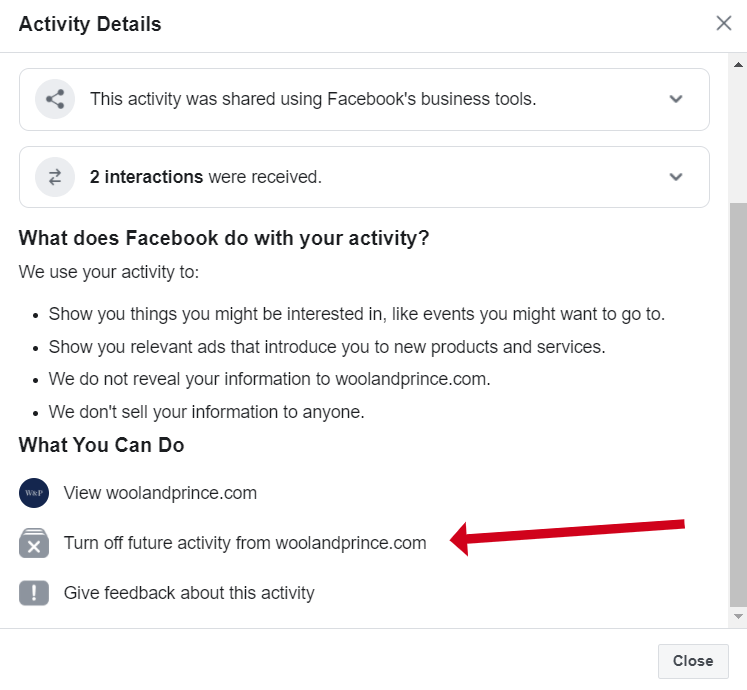
Click on Turn off future activity from business X, then Turn Off at the next popup.
This will prevent them from tracking you in the future.
But if you are not fine with any of these…
Delete your Facebook profile
If you don’t want to pay for online social networking by providing your data, then all you can do is delete your profile.
Keep in mind that deleting your profile is not the same as deactivating your profile.
Facebook allows users to deactivate their profiles, but it keeps all their data if they decide to return to the network. That’s why it is called deactivation of the profile.
Deleting is something different. You can have your profile deleted by submitting a request to be forgotten to Facebook. CCPA obliges them to respond to such requests.
You can delete your Facebook profile by taking the following steps:
- On the profile menu in the top right corner, click on Settings & Privacy
- On the next menu, click Settings
- Click on Your Facebook Information on the left sidebar
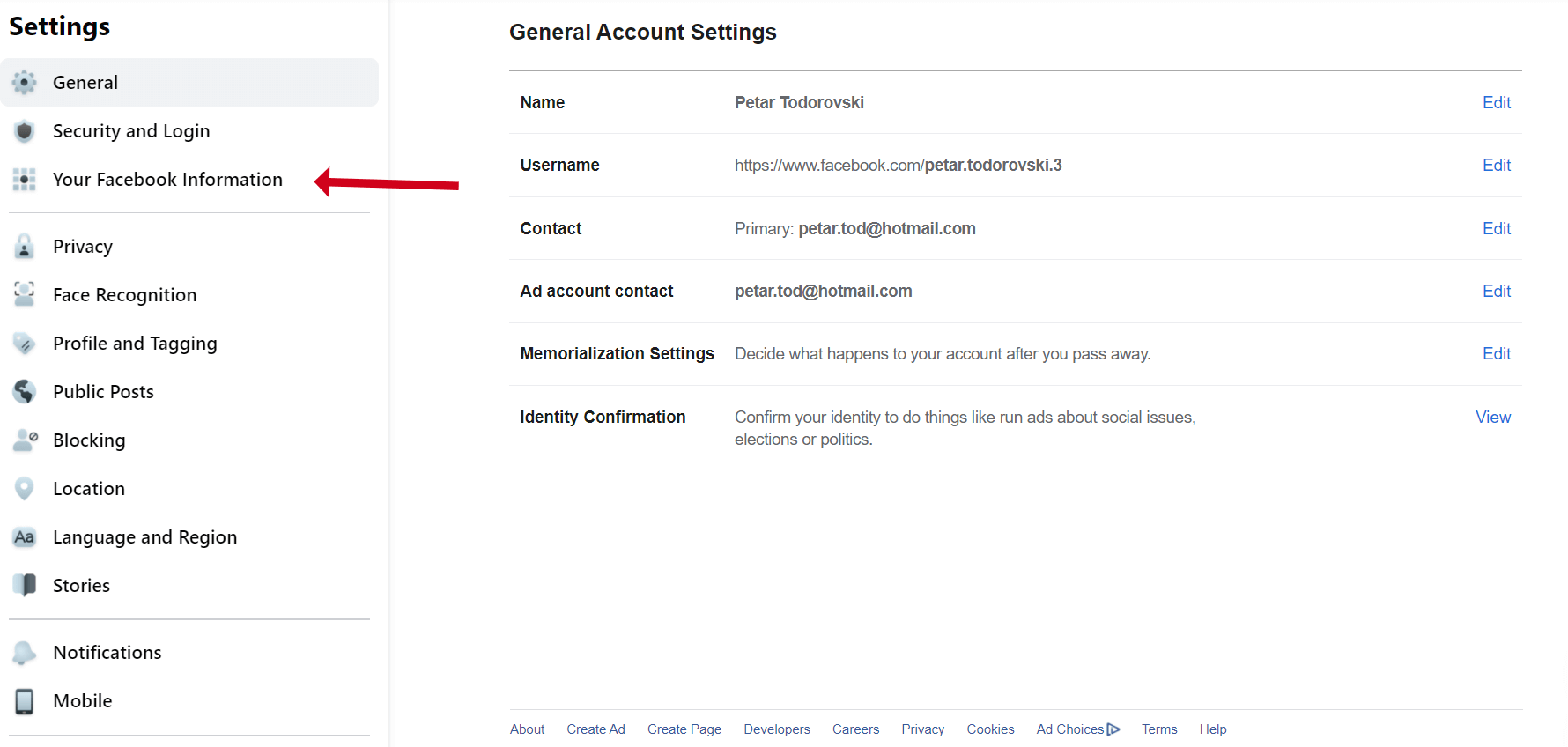
- There, you’ll find your data subject rights. Click on Deactivation and Deletion
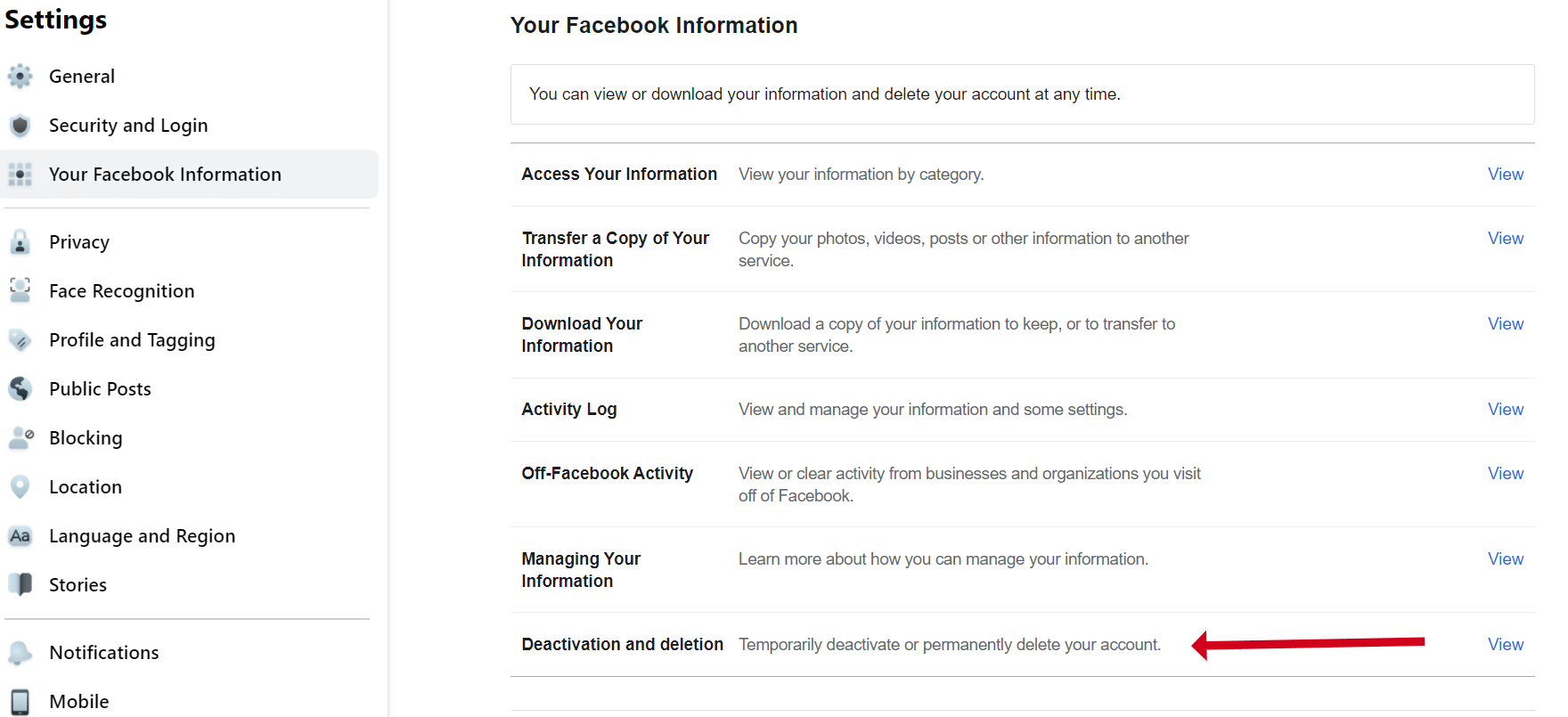
- Choose Delete Account and then click on Continue to Deletion:
- On the next menu, click Delete.
You can retrieve your account in the next 30 days. After that, everything associated with your Facebook profile will be deleted permanently.
Closing Thoughts
Facebook is the most robust online social network the world has ever seen, so it is naive to think it is free. It connects us with other people, but for a price. And that price is our personal data and our exposure to ads.
Facebook does not sell our personal data. But they do not keep it to themselves either.
You can reduce the tracking, take measures to prevent it first, or leave Facebook.
It’s a “take it or leave it” offer. And you are free to choose either.