How to bypass FortiGuard Web Filtering
FortiGuard Web Filtering was developed by Fortinet, a web filtering software used by schools and businesses to block access to various websites through a URL filter.
Unfortunately, FortiGuard can also inadvertently block sites that provide safe and useful content.
If you want to get started right away, follow these instructions to bypass FortiGuard web filtering in about five minutes:
- Click here to visit ExpressVPN and sign up
- Get the ExpressVPN Chrome or FireFox extension
- Open the extension and choose USA from the map
- Go to any website previously blocked by FortiGuard
- Enjoy full access to all web content
Important: You will have to use the ExpressVPN Chrome or FireFox extension (after you have created an account, you will be able to download the extensions from the site) to unblock FortiGuard web filter. FortiGuard will not allow you to install any VPN apps on your computer, but you can still add browser extensions.
You may have to connect to several different servers before it unblocks FortiGuard, as many VPN servers and IPs are blocked. Also, remember to install the browser extension and not the app itself, as otherwise, it will not work.
VPN method not working no matter what? – You can find a few alternative methods here.
You can find a detailed review of ExpressVPN here.
If you want to learn more about what a VPN actually does and how it works, please check out this article.
What is FortiGuard Web Filtering?
Fortinet developed FortiGuard Web Filtering, a web filtering software used by schools and businesses to block access to various websites through a URL filter. It could be that school or business administrators want to filter out inappropriate, offensive, or illegal content; or prevent media streaming sites from using too much bandwidth and slowing down the network.
FortiGuard is particularly effective because it uses both hardware and software controls to block content. It’s especially effective at preventing malware downloads from malicious or hacked websites.
Unfortunately, FortiGuard can also inadvertently block sites that provide safe and useful content.
2024 Update: Fortiguard remains a popular tool for restricting access to specific websites in schools and workplaces.
While VPNs have been a reliable method to bypass these restrictions, Fortiguard has advanced to detect and block the installation of most VPNs on devices.
However, there is still a viable workaround.
Using VPN extensions in browsers like Firefox or Chrome can be an effective solution.
For example, ExpressVPN offers a browser extension that can be installed even if Fortiguard is present on your system.
This allows you to bypass website blocks directly through your browser.
From my testing, ExpressVPN stands out as the most effective service for circumventing Fortiguard’s web filtering.
Why Does My Network Block Certain Websites?
Probably so you can stay productive. When you’re studying or working, your teacher or business manager doesn’t want you to be distracted by social media feeds, live-streamed sports, or shopping sites.
Nor do IT administrators want you to infect their systems with malware you inadvertently downloaded. Hence, it shouldn’t be surprising for networks to use website-blocking tools like FortiGuard Web Filtering.
And networks use FortiGuard Web Filtering for a good reason: to prevent virus-laden files or abusive content from infiltrating your network! But if you absolutely must bypass FortiGuard Web Filtering, you’ll be glad to know that doing so is fairly straightforward.
How Does FortiGuard Web Filtering Work?
Before getting to that, let’s discuss how a website might get blocked in the first place. There are numerous techniques, such as including that site’s address to the block list of a firewall (in this case, Fortigate Firewall) or disabling a router’s access to the website host server’s IP address.
FortiGuard Web Filtering uses DNS web filtering — employing DNS lookups to get webpage ratings that determine whether webpages will be blocked or redirected. DNS filtering services are available to manage the process.
They block access to malicious and risky websites, prevent the downloading of malware, and stop users from accessing content that could hamper productivity or cause offense. This technique contains simple tricks like entering a site’s IP address instead of its URL to bypass a block.
Any attempt to access a blocked site on a blocklist will result in the user receiving a message from FortiGuard indicating that access is blocked. Log files generated by the FortiGuard application record all access attempts.
Can I Still Access FortiGuard-Blocked Websites?
FortiGuard Web Filtering will block particular websites. If you want to unblock them (for legitimate reasons, of course), you’ve got several techniques at your disposal:
Just request that the person is managing the FortiGuard Web Filtering tool grant access to the specific sites you need. Theoretically, this is the most straightforward technique; however, opening up the filtering such that dangerous websites are also made available may be impossible.
- Use mobile data to access the website. Don’t forget that you’ll consume some of your data allowances, but this technique is the fastest and maybe the most convenient.
- Access a copy of the website you’re looking for using an alternate domain name if such a copy exists. You’ll need to search online to find out whether an alternative domain name exists. And if it does, I hope this isn’t blocked either. This method is a bit hit-and-miss, with no guarantee of success.
- Open an SSH tunnel between your networked computer and a second computer that’s not on a filtered network to create a bypass path. Unfortunately, this is a very complicated and highly technical solution that works only if you have sufficient know-how and access to a suitable second computer.
- Utilize a proxy server. This will enable you to disguise your access to a blocked site and bypass FortiGuard. Many proxy servers are available, but keep in mind that your internet connection speed will diminish. Moreover, if you use a free proxy server, be prepared to be inundated with ads and to have your internet browsing data recorded and sold to third parties.
- Use a VPN to hide your network’s traffic. This way, you can also avoid the drawbacks of using a proxy server, which is harder to set up, slower, and less secure. A VPN will make it look like you’re not accessing a FortiGuard-blocked site. Just be sure to avoid free VPN services because they, too, will gather data about your internet usage and sell it to third parties. You’ll want to stick to a reputable VPN provider that offers a premium service.
Please remember that techniques that don’t encrypt network traffic, like SmartDNS, won’t help if you try to enter a blocked website. You’ll be stopped dead in your tracks.
How to Bypass FortiGuard Web Filtering Using a VPN
To unblock your network and access blocked websites such as Facebook and SoundCloud, install a VPN app on your device.
You’ll get a secure, encrypted tunnel between the VPN server and your device. Then your internet traffic data will be protected as it moves through the VPN tunnel.
Your encrypted connection will prevent the FortiGuard filter from detecting the sites you browse. From the filtering tool’s perspective, all your data will be nonsense. It won’t understand the kinds of places you visited.
One caveat: You might be breaching terms of use if you utilize a VPN to bypass FortiGuard content filtering. This can result in certain disciplinary actions against you if you’re caught.
It can also increase the chance of inadvertently downloading viruses if you visit a dangerous site — so be careful. Visit only reputable websites and stay safe online.
What VPN Should I Use?
To get access to FortiGuard-blocked websites, ExpressVPN is our top VPN recommendation for its exceptional privacy features and encryption.
How Can I Unblock a Website Using ExpressVPN?
First, download and install the VPN app. Generally, they’re painfully slow and will typically sell your info to advertisers and various organizations. You’ll want to avoid anything free.
Again, our recommendation would be ExpressVPN, one of the best VPNs around. Its high-speed servers will allow you to view YouTube HD videos, and you won’t notice any issues with buffering! Nor will you have latency problems if you want to have fun with some online games.
Once the VPN app is installed, please turn it on and select the country you prefer to connect to. For the best internet speed, it’s ideal to connect to the closest server nearby, preferably in your own country.
This is the most surefire option if the only thing you want to do is unlock your network. It will be problematic if you want to see content that your country’s ISPs restrict.
After you’ve connected to your selected server, you’re free to visit all the websites you want to see.
ExpressVPN is also great for other use cases, such as getting YouTube unblocked.
Ugh, the Network Has a Block on VPNs. Now What??
FortiGuard Web Filtering may prevent VPN websites’ access and stop users from downloading and installing such software. You need a different solution if you don’t have VPN software pre-installed and access to the ExpressVPN website is blocked.
In this case, you can install a browser add-on like the ExpressVPN Chrome or Firefox extension instead. This solution doesn’t provide the full functionality offered by the ExpressVPN app, but it will still give you excellent service with all the functions you’ll likely need.
This solution will also work if your computer is completely locked down and you can’t install applications without an admin username and password.
What If There’s a Block on VPN Traffic on the Network?
FortiGuard Web Filtering may detect and prevent encrypted traffic if it recognizes that it’s coming from a VPN. In this situation, you’ll want to utilize a Stealth VPN’s “VPN obfuscation” capabilities to make it seem like you’re not using a VPN. This is the best way to circumvent blocks to VPNs.
You might have heard about the Tor network and how it can route VPN traffic through several encrypted proxy layers. VPN-over-Tor is supported by only a relatively small number of VPN providers.
But if you availed, this technique would give you maximal unblocking power and privacy. However, setup can be complicated. Your internet speed would also become excruciatingly slow, and you’d have to say goodbye to your favorite games or video streams.
I Want to Use a VPN on My Network — But Will I Be Spotted?
Using a VPN won’t mean the network’s automatic monitoring systems will “catch” you. You need to be mindful of anyone too close for comfort over your shoulder.
The top VPNs like ExpressVPN are equipped with advanced encryption capabilities. Moreover, the crucial point is that they’ll store encryption keys on your device locally.
So with no physical access to your device, no one can detect the websites you enter — at least not without certain advanced technologies typically accessible only to governments.
This encryption is another reason why a VPN can bypass FortiGuard Web Filtering. Filters aren’t triggered because the content of data sent and received online is hidden.
Troubleshooting VPN Connection Difficulties
If you can’t install the ExpressVPN app, try adding the ExpressVPN Chrome extension or the ExpressVPN Firefox extension to your browser.
If that doesn’t work and FortiGuard still prevents you from accessing the website you want to visit, you’ll need to find a server that works. Just trial-and-error multiple servers until you get lucky!
It’s not atypical for certain VPN IP addresses to be blocked by FortiGuard software. But you’ll find something that works eventually if you have patience.
Alternatively, ExpressVPN supports several different network protocols. If FortiGuard Web Filtering is blocking your VPN, try changing protocols until you find one that works.
- OpenVPN User Datagram Protocol (UDP): This is the default, as it delivers the best combination of speed and security.
- OpenVPN Transmission Control Protocol (TCP): This is considered the safest VPN protocol, but it’s slower than the default UDP.
- Layer 2 Tunneling Protocol (L2TP) / Internet Protocol Security (IPsec): This is less secure than UDP and TCP, but it’s worth trying if the other protocols don’t work.
- Point-to-Point Tunneling Protocol (PPTP): This is very fast and offers the best network compatibility. However, it has the weakest level of encryption and is the least secure.
Frequently Asked Questions
Some people found answers to these questions helpful
How do you bypass FortiGuard Web Filtering?
You can bypass FortiGuard Web Filtering by either using a network or device that’s not connected to FortiGuard or a VPN service that’s not blocked.
How does FortiGuard Web Filtering work?
FortiGuard maintains a list of blocklisted websites, and every time you try to access those sites, it will prevent you from doing so in case FortiGuard is installed and enabled on your device or network.
How do you get rid of Fortinet?
If your school or work hardware uses FortiGuard, you can’t disable it without administrative level controls. You should use a different network or device instead.
How does FortiGuard web filter recognize a website worth blocking?
FortiGuard maintains a list of blocklisted websites that will get blocked if accessed.

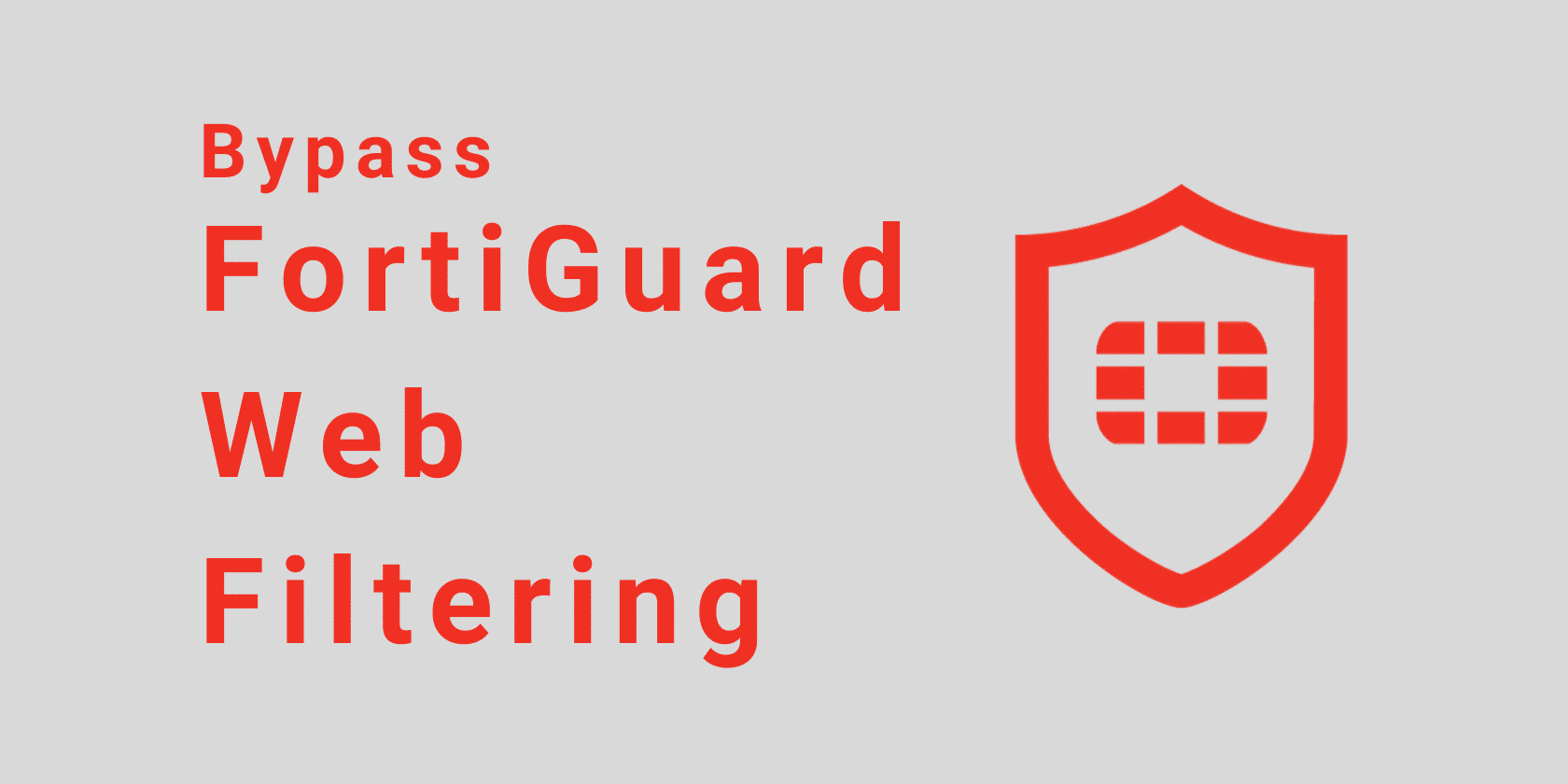

30 Comments
Pinoy365
January 1, 2026 1:17 pm
This post is really informative! I appreciate the clarity in your explanation of the methods to bypass FortiGuard Web Filtering. It’s helpful to know there are different options available. I’m curious about the potential implications or risks that might come with these methods—would love to hear more about that!
disenchanted
July 2, 2025 11:39 am
I’m at a hotel that, as I quickly learned, is blocking a lot of things I use with Fortinet Guard. I’m paying for this connection, it’s part of the hotel deal.
I really can’t understand what’s in minds of overzealous administrators who don’t let paying customers access their VPNs or certain well-known video sites. What are they worrying about, sheets getting more dirty because of these video sites?
Richard Phipps
December 10, 2023 11:59 pm
How do I just turn this damn thing off?!
I inadvertently accepted it due to an unsolicited prompt while at the grocery store — now virtually nothing works.
No, I don’t want to enter every URL for every internet function I might ever want to access, one at a time, EVERY time it comes up…
I just want it GONE.
I need to be able to USE my phone.
I didn’t ASK for this.
Mustaqeem
October 26, 2023 3:00 pm
This ExpressVPN chrome extension you are talking about is also paid and its not free to use and I also tried other VPNs their extensions also not working while this Fortinet is active. This has no solution as of now, Fortinet is complete blocking main entertainment and social media sites and has no option to disable it.
Jonathan
November 2, 2023 3:08 pm
Two things: One, they said that they *recommended* ExpressVPN, as well as said that free VPNs would be lower quality and less likely to work. From this, we could already infer that ExpressVPN is not, in fact, free. And for the second thing, this article is still in heavy agreeance with blocking social media and entertainment in a school setting. This makes sense, as I would hope an adult would understand a school system’s desire to keep students on track.
Nightmare
November 3, 2021 1:12 pm
This is not a bypass. This is a ad hoc workaround.
Ray K.
March 8, 2022 3:33 pm
If you are on a network behind a Fortigate device, the only way to avoid it is a “work around” since all wires from you to the internet go through the device, you must make a connection to a device on the outside and surf from the outside. Yes there are settings that I can select to block those types of applications and vpn sites, but it is very difficult to keep up with. The easiest option now days is data on your phone! you can learn how and use your own home internet connection to provide a VPN and link to that which would probably work but that is much more time consuming and although it might cost less, it may still need tweaked or changed now and then to keep it working. you might even be able to convince the school that you need remote access to your computer at home for files etc… and if you have remote access you can browse from there.
Mike
May 25, 2021 10:12 am
My school blocked extensions, what do i do lol
Miklos Zoltan
July 7, 2021 5:59 pm
In cases like this one of the few things you can do is perhaps use your mobile connection from your phone.
Anonymous
March 4, 2025 10:59 am
use proxy
Ray K.
December 4, 2020 5:05 pm
As the manager of a Fortigate filter for a school, Things are blocked because it is NOT your internet service it is OUR internet service and it is only provided to YOU for school or work purposes! I am more than happy to evaluate and open sites that meet requirements placed on me from above. Part of my trouble is regulating bandwidth to staff and students, I do not even have 1Mb per staff let alone students, so streaming is not for everyone it is school first than others if there is bandwidth available. Users usually don’t know or care about all the details, or the Child Protection mandates that schools have to work through. GO GET YOUR OWN DATA if you want what you want and don’t want to be limited!
JKH L.
August 10, 2021 4:33 am
Sorry Admin, but students and any other users have the right to protect their privacy. It may very well be a “public connection”, but you have no right to snoop nor do you have the right to force them under an unsecure and open connection. Hopefully any methods you use will be soon disclosed and defeated. More power to the students and DOWN with ridiculous and ignorant admin policy.
JKR
November 6, 2021 10:27 am
It’s the school’s network, they don’t even need to allow students to use it in the first place unless it’s related to school activities.
If students want to use YouTube, TikTok or whatnot during class that’s on them, but don’t expect the school to provide them the internet to do it. Schools are not responsible for your entertainment.
Ray K.
March 7, 2022 10:26 pm
Your ignorance is showing! This is NOT a public connection it is a Private connection, I am not FORCING anyone to use it, I would rather them use THEIR OWN if they have it. I am required by law to filter it, I can be rarely look into what is being done, because the filter usually prevents what I don’t want to be done, and I’m throttling and prioritizing company bandwidth. You are more than welcome to have your own data plan and stop using mine!!!!! Why would you yell at me for optimizing mine for work that needs to be done?
Ray K.
March 8, 2022 3:13 pm
No where in my comment did I say it was a “public connection”? If you were attending my school, I would make you use your own data! I wouldn’t give you the wifi code 🙂
oliver
November 26, 2023 11:51 pm
I JUST WANT TO PLAY TITANFALL 2 AT SCHOOL BC I FINISHED MY WORK WHY? (don’t worry I understand it is fully fair for schools to not want to waste their limited bandwidth on some kid wanting to watch fortnite videos at school)
Gildas
February 27, 2025 12:42 am
I work at sea,
Our company uses Fortinet for work computers. No problem.
But now it also affects personal laptops used outside work hours.
I have to do my taxes behind a VPN, I have NO wish for Fortinet to have my bank numbers, codes etc. It’s simply not their business. Plus I am French, they are American, so I DO NOT TRUST THEM and I would have no recourse….
kye
December 3, 2020 6:46 pm
does this go for forticient to?
Ray K.
March 8, 2022 3:24 pm
If forticlient is installed on your machine and managed by somewhere else, It can filter you wherever you are not just behind the device that protects a school. If you have admin rights on the device because you own it, than you would be able to uninstall or prevent forticlient from turning on. If this is a school device and you do not have admin rights than it wouldn’t be right to attempt to remove the software anyway. If you are at your home with a school device and on your own internet, look into creating a VPN link to another computer in the house, this might get you around forticlient while you are home. Even though I manage a fortigate filter for a school, I think if you are home on your own internet as long as you are protecting the device from viruses, the filter shouldn’t be as intrusive, just their for protection from harmful URLs
Spencer
October 15, 2020 3:31 am
This is not helpful at all, because my school has blocked all websites that would actually benefit me
Mr.X
March 8, 2022 1:52 am
try installing it at home..
dunavan
January 16, 2020 6:28 pm
stan is right find a new way n it will make us all feel good or make a new total diffrent site
Stan
May 22, 2019 9:26 am
all the methods are blocked by fortiguard
Ben
May 7, 2019 4:22 pm
My school has blocked proxy sites and VPN’s. the only thing that works is if there is another URL that’s different but takes you to the same place.
Luke
May 16, 2019 9:29 pm
tell me plz
VPNTeacher
May 17, 2019 10:33 am
They can’t ban all proxy sites and all VPNs, it’s a cat and mouse game and it’s unlikely they will ever manage to keep track of all VPN servers.
They also can’t really ban a “VPN” itself, as a VPN is essentially a collection of servers. They can ban some of the IP addresses of some of the servers.
They can, however, ban people from installing third-party applications on the school computers, this also includes VPN apps.
This is why we have recommended in the article to install a VPN browser extension, as usually, extensions can still be installed, even if the installation of standalone apps is blocked.
You then will likely have to try out a few servers before you’ll find one that works. Most will likely not, as FortiGuard is very good at banning VPN IP addresses. Nevertheless, some will work, as most premium VPNs always add new servers and IPs. You will just have to try a few until you find one that works. There is no quick 5-second solution to this, unfortunately.
Ray K.
March 8, 2022 3:18 pm
If you configure a computer at your home that you can remote into, that would allow you to remote to your home and use your internet connection, or similar create a VPN to your home network then you browse from there. They most likely wouldn’t be able to know that connection. That does require some know how and your own paid for connection from home, so it would be much easier to just use your own data from your cell phone. I manage one of these for a school and that would be that hardest for me to block.
chess
April 6, 2019 6:29 am
Does not work with vpn
VPNTeacher
April 8, 2019 12:01 pm
Hi there. FortiGuard will sometimes detect if you have a VPN provider installed or if you are connected to a VPN server. To overcome this you will have to do the following:
1. Install a VPN Chrome extension such as the NordVPN extension or ExpressVPN extension. As this is just a browser extension and not an app installed on the computer, FortiGuard will not block it.
2. You may have to try out a few servers until you will find one that will not be blocked. Many VPN IP addresses will be blocked by FortiGuard but a lot will still work. You just need to keep trying until you find one that works.
This is just how it is; some IPs will be blocked but most premium VPNs like Nord and Express will always add new IP addresses that will work.
Hope this helps.
Wilbur
January 31, 2023 5:04 pm
The chrome extension will not work without express vpn being installed on the system