Best VPN for Android 2025: Top Picks & Latest Reviews
A VPN is your Android smartphone’s first line of defense against many online injustices. It is also a key to unlocking restricted content around the world.
In this guide, you will learn about the best VPNs for your Android smartphone, why you need a VPN on your Android, and you will also know the criteria we use to select the VPNs.
Here is a quick summary of the best Android VPNs:
- ExpressVPN: Known for its lightning-fast speeds and robust security features, ExpressVPN is an excellent choice for Android users who prioritize streaming and online privacy.
- Private Internet Access: With its impressive balance of speed, security, and privacy, Private Internet Access is a reliable choice for Android users seeking a no-frills VPN experience.
- CyberGhost: Offering user-friendly Android compatibility and a vast server network, CyberGhost is a great option for users who want to unblock geo-restricted content with ease.
- Surfshark: Boasting an affordable price tag, unlimited device connections, and strong security features, Surfshark is an ideal VPN for Android users who want value without sacrificing quality.
Let’s take an in-depth look at the best VPNs for Android without further ado.
10 total score
Consistently super fast and ultra secure. Powerful encryption. Great for HD streaming. 24/7 Live Chat support. Outstanding!
- Super fast access to Netflix
- 30-day money-back guarantee
- Unlock any blocked content
9.5 total score
Private Internet Access (PIA) is a top-notch, budget-friendly VPN for Android.
- Optimized streaming servers
- Proven no-logs policy
- Up to 10 simultaneous connections
9.1 total score
Optimal for privacy and anonymity all across the globe. iOS, Android, Mac and Windows apps & browser extensions. 24/7 Live Chat support.
- Competitive pricing
- Free trial available
- Very fast servers for HD streaming
8.6 total score
Surfshark VPN for android packs advanced security features and unmatched unblocking abilities.
- Excellent unblocking
- Advanced security and privacy
- Unlimited simultaneous connections
ExpressVPN: The All-Rounder for Android Users
Price from: $8.32/mo
Available on:
pros
Cons
According to my testing, ExpressVPN is still the fastest and most user-friendly VPN for Android. Its Android app is very easy to use, and all the usual web-based options are available here as well.
In my experience, ExpressVPN remains the most efficient service for unblocking various streaming sites, so you can’t go wrong with picking it.
Blazing Speeds for Seamless Streaming
Drawing from my experience, ExpressVPN is a top choice for Android users due to its incredible speeds.
With fast servers in 94 countries, you’ll enjoy a smooth streaming experience on your Android device, even with high-quality content. The quick connection times ensure minimal buffering and lag.
You can access content from Netflix, HBO Australia, BBC iPlayer from abroad, and other streaming services without buffering. You can also unblock restricted websites and social media.
Given its impressive speed and wide server coverage, ExpressVPN also ranks among the best Netflix VPN options, ensuring a seamless viewing experience for geo-restricted Netflix content.
ExpressVPN is also ideal if you are looking for a DAZN VPN.
If you have a powerful Android gaming smartphone, you’re also in luck. ExpressVPN servers offer DDoS protection and can lower your ping for an improved multiplayer experience.
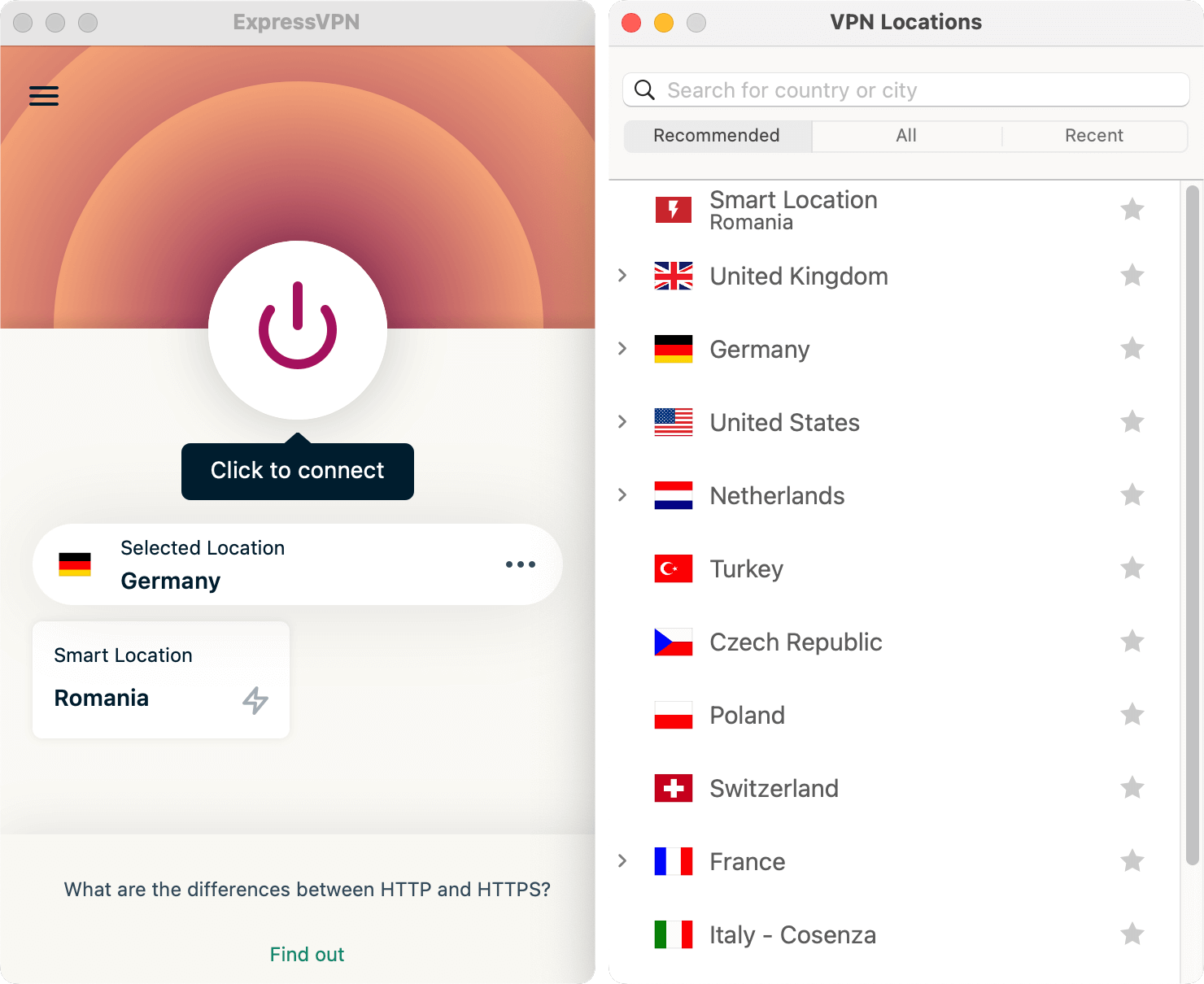
Impressive Unblocking Capabilities
My investigation discovered that ExpressVPN can unblock a wide range of streaming platforms, including Netflix, Disney+, Hulu, and BBC iPlayer.
For more tips, read my guide on unblocking Netflix.
This makes it an excellent choice for Android users who want to access geo-restricted content on their smartphones or tablets.
Solid Security Features for Ultimate Privacy
Through my practical knowledge, I found that ExpressVPN offers robust security features, including military-grade encryption and a strict no-logs policy.
These features ensure your online activities remain private from ISPs, hackers, and other third parties while using your Android device.
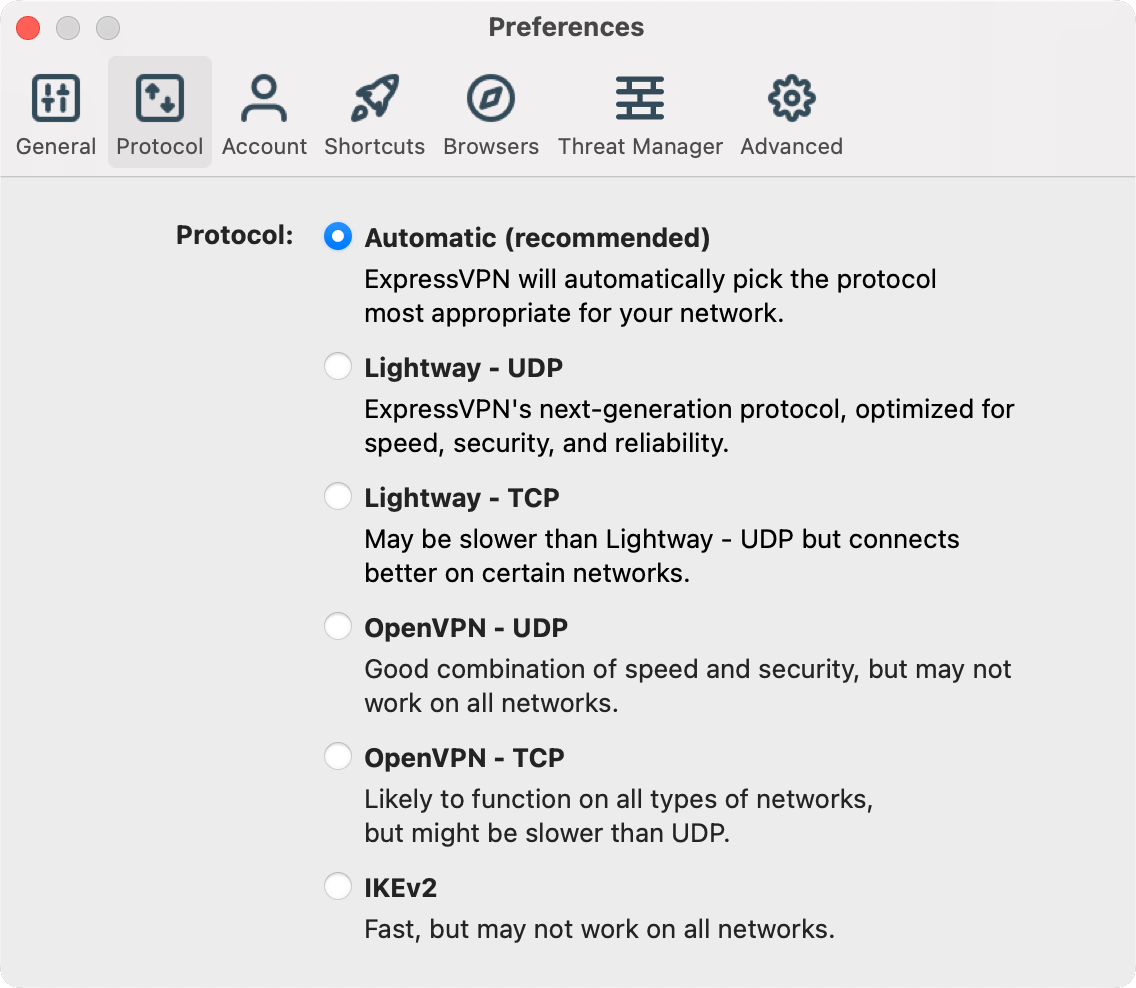
User-friendly Android App
After trying out the ExpressVPN Android app, I can confidently say that it’s incredibly user-friendly, making it easy to set up and connect to the VPN.
The app is available on the Google Play Store or as an APK file.
You can also change protocols, use the split tunneling feature, and set your preferences. Generally, even novice users will appreciate the ExpressVPN Android app.
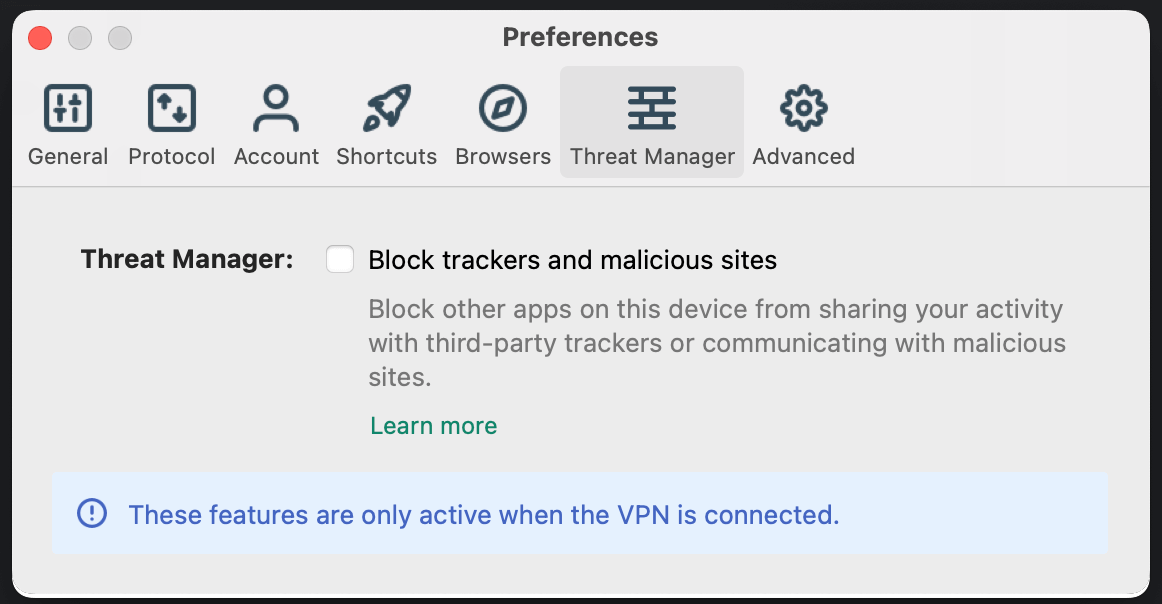
Pricing Plans
ExpressVPN is known for its expensive plans, and it is the same even for the Android VPN. You get the best value on the long-term plan. Here are the pricing plans:
- The monthly plan costs $12.95 per month.
- The 6-month plan retails at $9.99 per month, totaling $59.95 every six months.
- The 1-year plan costs $8.32 per month, amounting to $99.95 per year, which gives you a 35% discount.
ExpressVPN allows you to test drive the VPN service. It offers a 7-day free trial on Android, and you also enjoy a 30-day money-back guarantee.
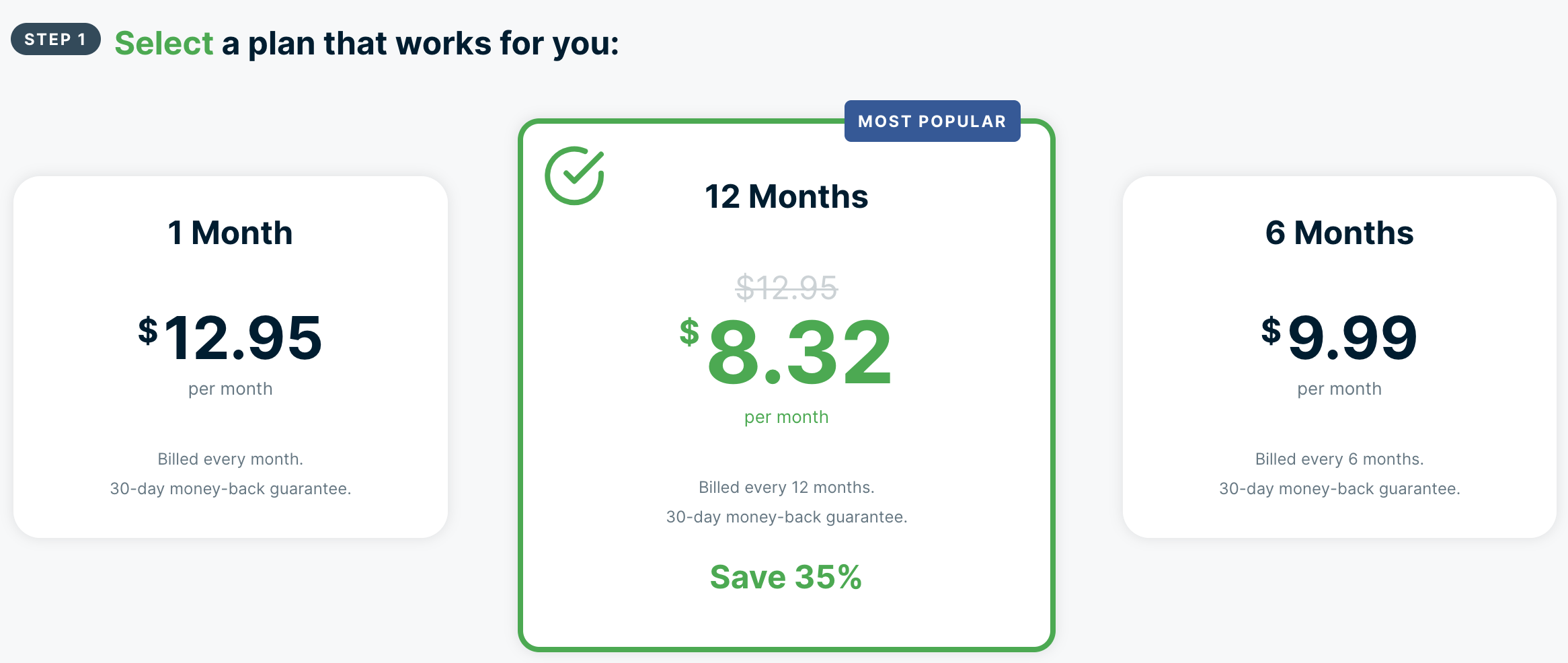
Top-Notch Customer Support
When I contacted ExpressVPN’s customer support, I was impressed by their prompt and helpful responses.
They offer 24/7 live chat support, ensuring any issues or queries are resolved quickly.
In Conclusion: ExpressVPN for Android
Based on my firsthand experience, ExpressVPN is a top-notch Android VPN for users who prioritize speed, security, and unblocking capabilities.
Its user-friendly app and excellent customer support make it an ideal choice for both VPN beginners and experienced users on Android devices.
Private Internet Access: A Customizable Android VPN Experience
Price from: $2.03/mo
Available on:
pros
Cons
Private Internet Access (PIA) is a top-notch, budget-friendly VPN for Android. It has a proven no-logs policy and is suitable for unblocking content from anywhere in the world.
Speed and Performance Tailored to Your Needs
As indicated by my tests, Private Internet Access (PIA) offers a highly customizable experience for Android users.
You can choose between different encryption levels to strike the perfect balance between speed and security.
This adaptability ensures a smooth streaming experience on your Android device, even with demanding content.
Impressive Selection of Servers
My findings show that PIA has an extensive server network, with over 35,000 servers in 78 countries.
This vast selection provides numerous options for unblocking content and achieving optimal performance on your Android smartphone or tablet.
This makes PIA perfect for using it as a Disney+ VPN or as a BeIN Sports VPN.
Some of the servers are optimized for streaming. You can access any streaming service depending on the server location. Your content will never buffer on your Android device.
The Next-gen servers also allow P2P traffic. You can set your Android torrenting app to use the PIA proxy. Furthermore, you can use port forwarding on your Android smartphone.
Like desktop apps, you can use geo-located (virtual) servers on Android. You have the option to include or exclude them.
Advanced Security Features for Peace of Mind
Through my practical knowledge, I’ve found that PIA boasts robust security features such as a strict no-logs policy, AES 256-bit encryption, and an automatic kill switch.
These measures ensure your online activities remain private and secure while using your Android device.
Security and Protocols
PIA VPN is among the few VPNs that offer excellent yet flexible encryptions. PIA allows you to use AES-128 or AES-256 encryption on the Android app.
Protocols offered include OpenVPN and WireGuard. WireGuard provides outstanding performance, and it works well on Android smartphones.
PIA allows you to use the in-app kill switch or the Android kill switch on Android 8.0 or later. You get leak protection and can enable aggressive IPv6 blocking for surety.
The MACE feature lets you surf the internet without ads, trackers, or landing on malicious sites. Thus, you get a clean web while saving your Android battery and bandwidth.
User-friendly and Feature-rich Android App
After trying out PIA’s Android app, I can confirm that it’s easy to set up and use. The app is available on the Google Play Store or as an apk file.
It also offers a range of features like split tunneling and an ad and malware blocker, adding value to your VPN experience.
Pricing Plans
You can subscribe to PIA VPN via its three subscription plans. The monthly plan is expensive, and thus it is advisable to go with the long-term plan.
Here is an overview of the plans:
- The monthly plan retails at $11.95 per month.
- The 1-year plan goes for $3.33 per month. This sums to $39.95 per year.
- The 3-year plan costs $2.03 per month. This amounts to $79.00 per 3 years. You get an 83% discount on this plan and three free additional months.
All the plans carry a 30-day money-back guarantee, offer up to 10 simultaneous connections, and a free email breach monitor.
Additionally, you get a 7-day free trial on Android and a free 1-year Boxcryptor license on long-term plans. Boxcryptor protects your cloud files.
Responsive Customer Support
When I reached out to PIA’s customer support, I was pleased with their prompt and helpful responses.
They offer 24/7 live chat support, ensuring any issues are addressed quickly and efficiently.
In Conclusion: Private Internet Access for Android
Based on my firsthand experience, Private Internet Access is a top choice for Android users who value customization, security, and a vast server network.
Its user-friendly app and responsive customer support make it suitable for both VPN beginners and experienced users on Android devices.
CyberGhost: A User-Friendly and Reliable Android VPN
Price from: $2.29/mo
Available on:
pros
Cons
CyberGhost is a fully-featured VPN service for Android. It offers decent speeds, excellent security, and privacy, and the VPN app is suitable even for novice users.
Smooth Streaming with Impressive Speeds
CyberGhost boasts a fleet of 7800 plus servers spread across 91 countries. On Android, you get servers optimized for streaming and also torrenting.
As such, Cyberghost is perfect as an ESPN VPN and to watch Diney+ Hotstar in the USA.
The Android app makes it easy to know which server to use when streaming. The server list shows what content you can stream from each streaming server.
Drawing from my experience, CyberGhost is an excellent choice for Android users who prioritize streaming.
The VPN delivers fast and consistent speeds, ensuring a buffer-free experience while watching your favorite shows and movies.
Unlock a World of Content
When I trialed CyberGhost, I was impressed with its ability to unblock a wide range of streaming platforms, including Netflix, BBC iPlayer, Disney+, and Hulu.
This makes it a powerful tool for Android users looking to access geo-restricted content.
Strong Security to Protect Your Privacy
My investigation discovered that CyberGhost boasts top-notch security features, such as AES 256-bit encryption, a strict no-logs policy, and an automatic kill switch.
These measures keep your online activities private and secure while using your Android device.
Security and Protocols
CyberGhost boost’s your Android’s online security by using military-grade AES 256-bit encryption to protect your data.
This state-of-the-art security relies on fast and secure protocols; OpenVPN and WireGuard. Additionally, all your Wi-Fi connections on your Android are encrypted by default.
CyberGhost offers four options that you can use to manage Wi-Fi security. They are; asked, protected, disabled protection, and ignored. You can also enable more delicate controls for Wi-Fi.
For a smooth surfing experience, CyberGhost offers a content blocker; It blocks domain ads, trackers, and malware.
Intuitive and Feature-Rich Android App
After trying out CyberGhost’s Android app, I found it easy to set up and use. It’s available on the Google Play Store or as an apk file.
The app also offers helpful features like split tunneling, which allows you to choose which apps use the VPN connection.
Pricing Plans
CyberGhost offers four subscription plans and a 7-day free trial. The plans are as follows:
- The monthly plan costs $12.99 per month.
- The 1-year plan retails at $4.29 per month. This amounts to $51.48 every year.
- The 2-year plan goes for $3.25 per month. This totals $78.00 every two years.
- The 3-year plan costs $2.29 per month. This sums to $89.31 every 3 years, and you get 3 months for free.
The 2-year and 3-year plans are pocket-friendly with a better value. The long-term plans include free additions: Privacy Guard, ID Guard, Boxcryptor license, and access to No Spy.
They also carry a 45-day money-back guarantee. The monthly plan includes a free ID Guard and a 14-day money-back guarantee.
Dedicated Customer Support for Fast Solutions
My findings show that CyberGhost’s customer support is responsive and helpful.
They offer 24/7 live chat support, ensuring any issues are resolved quickly and efficiently.
In Conclusion: CyberGhost for Android
Based on my firsthand experience, CyberGhost is an excellent choice for Android users who value smooth streaming, strong security features, and an easy-to-use app.
Its responsive customer support and ability to unblock popular streaming platforms make it a top choice for both VPN beginners and more experienced Android users.
Surfshark: An Affordable and Feature-Rich Android VPN
Price from: $2.49/mo
Available on:
pros
Cons
Surfshark VPN for android packs advanced security features and unmatched unblocking abilities, and you get unlimited simultaneous connections.
Impressive Speeds for Seamless Streaming
After putting Surfshark to the test, I found it to be a fantastic VPN for Android users who enjoy streaming content.
It delivers fast and reliable speeds, ensuring a smooth, buffer-free experience.
Surfshark has a network of 3200 plus high-speed servers in 65 countries. This is good coverage that ensures you can access worldwide content.
Unlocking Geographically Restricted Content
When I trialed Surfshark, I discovered it could unblock numerous streaming platforms, including Netflix, BBC iPlayer, Disney+, and Hulu.
This capability makes it an excellent option for Android users seeking access to a wide range of content from around the world.
The abundance of servers makes it perfect to use as Stake VPN and DraftKings VPN.
On Android, Surfshark offers a server list with a speedometer. This feature shows you the latency and the server overload.
This ensures you can avoid congested servers and connect to fast servers. Nonetheless, the servers are optimized to offer speeds of up to 10Gbps.
Surfshark is also among the top VPNs that can unblock streaming services. You also get access to static IP addresses.
Top-notch Security Features for Privacy Protection
My investigation into Surfshark revealed robust security measures, such as AES 256-bit encryption, a strict no-logs policy, and an automatic kill switch.
These features ensure your online activities remain private and secure while using your Android device.
Surfshark is a no-log VPN. It doesn’t track, monitor, or collect information about your online activities or connections.
This VPN has a favorable British Virgin Islands (BVI) jurisdiction. The BVI doesn’t force VPNs to retain user data. It’s also outside the reach of the 5/6/14 Eyes Alliance.
To ensure no logs, Surfshark uses 100% RAM-only servers. These servers do not store any data since it’s wiped during periodical reboots.
Additionally, Surfshark uses obfuscation to conceal your VPN traffic. Your VPN connection will always be private, even in countries with heavy censorship.
Security and Protocols
Surfshark uses industry-leading AES-256 encryption and lighter but secure encryption (ChaCha20Poly1305) to protect your data.
The lighter encryption allows for better speeds. On the Android app, Surfshark offers OpenVPN and the WireGuard protocols.
The multi-hop feature allows for a double VPN setup. You get double encryption, and this means impeccable privacy.
You also get leak protection, a kill switch, a clean web (blocks ads, malware, and trackers), and a white-lister (split tunneling for Surfshark).
Surfshark offers No Borders mode and Camouflage mode to bypass restrictions.
Unlimited Simultaneous Connections
A standout aspect of Surfshark is its support for unlimited simultaneous connections.
This feature allows you to protect all your devices – not just your Android smartphone or tablet – with a single subscription.
The Android App
The Surfshark Android VPN app is fully-featured, like desktop apps. The app sports an intuitive and user-friendly interface. Generally, the app is straightforward to use.
The default screen allows a quick connection to the nearest server. It also gives you access to server locations, features, and settings.
You can tweak various settings such as application, connectivity, and advanced. Other tabs include the account and help.
The app also allows you to override your GPS and set it to that of the server location.
Pricing Plans
Surfshark offers value-friendly plans subscription plans. They include:
- A monthly plan that costs $12.95 per month.
- A 12-months plan that goes for $3.99 per month. This amounts to $47.88 for the first 12 months.
- A 24-months plan retails at $2.49 per month. This totals $59.76 for the first 24 months. You get a coupon worth 81% off.
To enjoy the 7-day free trial on Android, you need to select the 12-months plan. All the plans carry a 30-day money-back guarantee.
Customer Support
You can get help right from the Android app. On the help tab, the app offers you access to guides, the email ticket system, and your previous interactions with the agents.
The website offers a live chat, email, and a comprehensive knowledge base with more guides, tutorials, and tips.
In Conclusion: Surfshark for Android
After trying out Surfshark, I can confidently recommend it for Android users seeking a fast, secure, and user-friendly VPN.
With its ability to unblock popular streaming platforms, top-tier security features, and unlimited simultaneous connections, Surfshark is an excellent choice for both VPN newcomers and experienced Android users alike.
How to Choose the Best VPN for Android
Global Server Coverage
When I trialed various VPNs, I found that having a wide range of servers across the globe is crucial. A vast network allows you to bypass geographical restrictions and access content from different countries.
Blazing Speeds for Top-notch Performance
As indicated by my tests, a great VPN for Android must deliver excellent performance and fast speeds. This ensures smooth streaming and browsing experiences without annoying buffering or lag.
Ironclad Security and Privacy Measures
After conducting experiments with numerous VPNs, I can confirm that top-tier security and privacy features are a must. Look for a VPN with a strict no-logs policy, strong encryption, and a reliable kill switch to protect your sensitive data.
Seamless Compatibility with Android Devices
Drawing from my experience, a VPN app should be user-friendly and easily compatible with Android devices. It should be available on the Google Play Store or as an apk file for hassle-free installation.
Round-the-Clock Customer Support
My findings show that a VPN provider should offer 24/7 customer support to assist you whenever you encounter issues or need help. Look for providers with live chat options and a wealth of online resources to address your concerns.
Money-Back Guarantee for Peace of Mind
After trying out various VPNs, I have found that a money-back guarantee is essential. This feature allows you to test the VPN service risk-free and decide if it meets your needs before committing to a subscription.
In summary, choosing the best VPN for Android doesn’t have to be a daunting task. Keep these essential aspects in mind, and you’ll be well on your way to finding a reliable, secure, and user-friendly VPN for your Android device.
Why Do You Need a VPN for Android?
Your Android smartphone is a powerful palm-held computer that you use to carry out many online tasks.
If you are not on social media, you check your bank accounts, shop online, book tickets, and do many other productivity tasks, including working remotely.
Therefore, there’s a need to protect your digital identity and online privacy. Here are the benefits of using the best VPN for Android.
Use public Wi-Fi securely
By using a VPN, hackers and public Wi-Fi providers won’t be able to snoop and eavesdrop on your connections. Your data and online traffic will be safe and untampered.
Avoid ISP throttling
A VPN connection prevents your ISP from viewing and monitoring your online activities. Thus, your ISP won’t know what to throttle and what traffic to reshape.
Additionally, you can use obfuscation to hide your VPN traffic. This is helpful if your ISP decides to throttle your VPN connection.
Bypass censorship and restrictions
An Android VPN will allow you to unblock geo-restricted content, such as websites and other services from around the globe.
You will also reclaim your digital freedom since the VPN keeps your identity private.
Torrent securely and privately
Torrenting without a VPN severely compromises your online privacy. This is because peers and other interested parties (ISPs and copyright enforcers) can see your IP address.
Avoid mass surveillance
ISPs and other government institutions are constantly monitoring what netizens are doing online. Use a VPN to avoid being a victim of mass surveillance.
Browse privately
Surfing the internet without a VPN allows websites to track your online activities. A VPN hides your IP address and lets you browse the internet anonymously and securely.
Get the best shopping deals
Using a VPN to change your geo-location can help you avoid price discrimination. In the right location, you will get lower prices and great deals.
Wrap Up
Privacy and security are essential for your Android smartphone. Our best VPN picks for Android offer excellent protection against your ISP, online hackers, and other prying eyes.
They also unblock streaming services such as Netflix, BBC iPlayer, and Prime Video. You can watch your favorites on your Android smartphone without buffering.
The VPNs are also compatible with other devices such as Windows, Macs, Linux, iOS, smart TVs, and routers.
Frequently Asked Questions
Some people found answers to these questions helpful
What is the best VPN for Android?
Our top picks; ExpressVPN, PIA VPN, CyberGhost, and Surfshark offer the best VPN service for Android. They can handle any task and offer better value for your money.
Which free VPN is best for Android?
Free VPNs are not advisable for Android. Although some are good, most will compromise your security and privacy. They also offer slow speeds and limited bandwidth. They also bombard you with ads.
Will a VPN change my location?
A VPN will change your online location by changing your IP address to the select server. Nonetheless, with Surfshark VPN, you can override your GPS location. Thus, you can spoof your actual location.
Which is the fastest VPN for Android?
Speed usually depends on many factors. Nonetheless, our best VPNs for Android, ExpressVPN, CyberGhost, PIA VPN, and Surfshark offer the fastest speeds for Android. Connect to the nearest server and use the WireGuard protocol to get better speeds.
Does my Android come with a VPN?
Android has an in-built VPN functionality. However, you need to set it manually. If you don’t have a VPN profile from the best VPNs for Android, the in-built VPN won’t be helpful.





