Best VPN for Torrenting in 2025: Rankings and Reviews
Torrenting is among the best ways to get content from Peer-to-Peer (P2P) services. Unlike other direct downloads, torrenting allows you to get content not hosted on centralized servers.
The content is exchanged among peers (connected devices) without needing a server.
However, anyone connected to the P2P network can see your IP address. This makes torrenting a faster and cheaper way to get content, even that is unavailable on other download sites.
Also, most of the content is unregulated—content can be deemed sensitive, illegal, or infringes copyright.
Hence, it is best to use a VPN to increase your privacy and security while torrenting. A VPN will also help you bypass ISP bandwidth throttling, a common practice while torrenting.
Read on to find out more about the best VPNs for torrenting.
To protect my online activities and maintain anonymity, I always use a VPN during torrenting sessions. My preferred choice is ExpressVPN, thanks to its robust security features, high-speed connections, and compatibility with various devices.
ExpressVPN’s strict no-log policy, use of private DNS, and TrustedServer technology ensure that my online actions remain secure and confidential.
Using a VPN allows me to torrent safely, preventing my IP address from being exposed. Additionally, it helps me bypass ISP bandwidth throttling and avoid potential legal issues associated with torrenting.
10 total score
Consistently super fast and ultra secure. Powerful encryption. Great for HD streaming. 24/7 Live Chat support. Outstanding!
- Super fast access to Netflix
- 30-day money-back guarantee
- Unlock any blocked content
9.7 total score
Private Internet Access (PIA) is a reputable VPN service that offers excellent digital privacy.
- Next-gen servers in 84 countries
- Kill switch, split tunneling, and ad-blocking
- Up to 10 simultaneous connections
9.3 total score
Consistently super fast and ultra secure. Powerful encryption. Great for HD streaming. 24/7 Live Chat support. Outstanding!
- Super fast access to Netflix
- 30-day money-back guarantee
- Very fast download speeds
9.2 total score
Good zero-logging policy that’s furthered by the great jurisdiction – the British Virgin Isles, outside the 14-Eyes Surveillance Alliance.
- Cheap and affordable
- Unlimited devices
- Functional kill-switch
Best VPNs for Torrenting
Here are our top best VPNs for torrenting to help you avoid selecting the wrong VPN. These VPNs have been tested, and they tick all the above aspects.
ExpressVPN
Price from: $8.32/mo
Available on:
pros
Cons
ExpressVPN is an all-encompassing VPN solution suitable for nearly every online activity, including torrenting. This VPN service offers exceptional security and high-speed performance, and its user-friendly apps are compatible with almost any device.
Servers
ExpressVPN’s network includes 3,000 servers across 160 VPN locations in 94 countries. Although it doesn’t explicitly state that it allows P2P traffic, it meets all torrenting requirements. ExpressVPN claims to enable access to and download any content, including torrents, with nearly all its servers supporting torrenting.
These servers are optimized for data and speed-intensive activities such as torrenting, streaming, downloading, and gaming. They help bypass restrictions, avoid ISP throttling, censorship, and other blocks. With unlimited bandwidth and server switches, you can access your favorite content without lag or buffering.
ExpressVPN is a top choice for those who need to unblock DAZN or want to watch Sky Go TV in the USA. Its extensive server network and excellent speed optimization make it a great option for streaming Netflix as well. It effortlessly bypasses Netflix’s geo-restrictions, providing access to various libraries worldwide. Many users consider ExpressVPN as one of the best VPNs for Netflix.
Privacy and Logging
ExpressVPN strongly supports digital freedom and privacy. It operates under the jurisdiction of the British Virgin Islands (BVI), which promotes privacy and anonymity with no data retention laws. This jurisdiction allows ExpressVPN to enforce its no-log policy effectively.
According to this policy, ExpressVPN does not log your IP addresses, traffic destination and metadata, browsing activities, or DNS queries. The VPN service also doesn’t keep activity or connection logs, and its infrastructure is designed to eliminate privacy-compromising information.
The privacy-focused infrastructure includes private DNS on every server and TrustedServer technology. Private DNS ensures ExpressVPN handles your DNS queries, while TrustedServer technology involves RAM-based servers, meaning all data is wiped with every reboot. This ensures that your online traffic passing through the servers remains secure.
ExpressVPN’s privacy policy and technology have been reviewed by independent auditors to verify their claims.
Security and Protocols
ExpressVPN uses AES-256-bit encryption to safeguard your online activities. Each VPN server runs encrypted DNS, ensuring server authentication, Hash Message Authentication, and Perfect Forward Secrecy. Your VPN connection remains uncompromised.
The VPN supports secure protocols such as OpenVPN, IKEv2, and Lightway. ExpressVPN recommends its proprietary Lightway protocol for a supercharged VPN experience, offering exceptional speeds, reliability, stability, and security.
Beyond VPN encryption, ExpressVPN includes a kill switch, leak protection, and split tunneling features.
Compatibility
ExpressVPN works with almost every computer, tablet, phone, gaming console, streaming device, router, and network-assisted storage. It also offers browser extensions for Chrome, Edge, and Firefox. The VPN apps are user-friendly, featuring the same interface across platforms.
For devices that don’t support native app installation, ExpressVPN provides Smart DNS, which offers faster speeds without encryption. For security, connect these devices to a VPN router. ExpressVPN supports up to 5 simultaneous connections.
Pricing Plans
ExpressVPN offers three subscription plans, which are somewhat pricey compared to other VPNs. The cheapest plan starts at $8.32 per month. Here are the plans in detail at the time of writing:
- 1-year subscription plan: $8.32 per month
- 6-month subscription plan: $9.99 per month
- Monthly subscription plan: $12.95 per month
ExpressVPN accepts various payment methods, including anonymous cryptocurrency. All subscription plans come with a risk-free 30-day money-back guarantee, allowing you to test the service and get a refund if it doesn’t meet your needs.
Customer Support
ExpressVPN offers world-class customer support if you encounter any issues. You can reach their support team via 24/7 live chat or email. The extensive support page includes tutorials, instructions, troubleshooting guides, and FAQs.
Private Internet Access
Price from: $2.03/mo
Available on:
pros
Cons
Private Internet Access (PIA) is your one-stop VPN for torrenting. PIA VPN allows P2P traffic across its fleet of servers with blazing speeds.
This VPN sports torrent-friendly features such as port forwarding, kill switch, leak protection, a proven no-log policy, and impeccable encryption.
Servers
Private Internet Access network infrastructure consists of many next-gen servers spanning 84 countries. This ensures you can unblock content from anywhere in the world.
This ensures that it’s up to any task, such as allowing you to access Japanese Netflix or watch Netflix in Australia.
These next-gen servers allow torrenting and other P2P traffic. They are also optimized to offer unlimited bandwidth and fast speeds of up to 10 Gbps.
Such connection speeds ensure you can download and upload torrents with minimal waiting times. PIA also avoids ISP throttling and other injustices ISP use to reshape your traffic.
Additionally, PIA offers next-gen port forwarding on some server locations. Port forwarding makes your torrenting experience better by improving your torrenting speeds.
Besides the VPN connection, PIA provides a SOCKS5 proxy that you can set up on your torrenting client.
Privacy and Logging
PIA is a privacy-centric VPN service – a practical aspect for torrenting and sharing P2P traffic.
Despite being located in the US (a part of the 5/9/14 Eyes Alliance), PIA isn’t concerned about privacy complications since it follows a strict 100% no-usage-logs policy.
This no-usage-logs policy ensures that PIA VPN doesn’t collect, store, or log any VPN usage of its users. This also includes metadata logs.
Private Internet Access has severally proven this no-log claim in a court of law. Thus, your torrenting activities will be forever personal and known to you alone.
Security and Protocols
PIA VPN offers impenetrable and flexible encryptions that protect your torrenting and P2P traffic from prying eyes like your ISP.
This VPN service allows you to switch between AES-128 and AES-256 encryptions. Although both are good, the latter offers more protection.
Protocols offered include OpenVPN (UDP and TCP) and WireGuard. If you experience a slow torrenting experience, switch to the WireGuard protocol.
This protocol is more efficient and faster. Thus, giving you an incredible performance.
Besides encryption and protocols, PIA VPN offers security and privacy features that enhance your torrenting experience.
A kill switch will block any traffic if your VPN connection drops temporarily. PIA VPN also uses a private DNS that helps prevent DNS and IP leaks. You are also protected against WebRTC leaks.
For more anonymity, Private Internet Access VPN offers multi-hop and obfuscation.
Compatibility
You can use PIA VPN to protect your torrenting and P2P activities on Windows, Macs, Linux, Android, and iOS.
Private Internet Access is also compatible with browsers (Chrome, Firefox, Opera), routers, consoles, and Smart TVs.
Besides compatibility across all platforms, PIA VPN simultaneously protects up to 10 devices.
Pricing Plans
Private Internet Access offers three subscription plans, with the pocket-friendly plan starting at $2.03 per month.
The plans come with a free email breach monitor and a 30-day money-back guarantee.
Here are the subscription plans at a glance:
- The monthly plan goes for $9.95 per month.
- The 1-year plan costs $3.33 per month. This amounts to $39.95 per year.
- The 3-year plan retails at $2.03 per month. This totals to $79.00 per 3 years. This plan has an 80% discount, and it deals you three free months.
The long-term plans offer a free 1-year Boxcryptor license that you can use to protect your cloud files.
PIA also offers a dedicated IP address and a Windows Antivirus. You can get these premium add-ons at a small fee.
If you are an Android or iOS user, you can enjoy a 7-day free trial of PIA VPN alongside the 30-day money-back guarantee.
Customer Support
PIA VPN offers expert customer support 24/7. You can get your VPN service issues and problems solved via the support portal or live chat.
The support portal has a help center and a ticket email system usually reserved for technical and account details.
The help center provides guides, knowledgebase, community, and news access. The live chat is responsive, and you get professional help quickly.
CyberGhost
Price from: $2.75/mo
Available on:
pros
Cons
CyberGhost is a truly complete VPN solution with a ton of valuable features. It offers unrivaled security, the highest speeds, and the largest server network.
You can perform various online tasks via its P2P dedicated servers, including torrenting.
Servers
CyberGhost has an extensive network of 7400 servers geographically spread over 114 locations in 91 countries. This massive network ensures you will always have a server to connect to, no matter where you are.
CyberGhost offers P2P dedicated servers with unlimited bandwidth, the highest possible speeds, and unlimited server switches for torrenting. As a privacy advocate, CyberGhost ensures everyone can torrent safely and anonymously.
Alongside the P2P infrastructure, CyberGhost offers optimized streaming and online gaming servers.
The VPN service easily bypasses geo-restrictions, and the blazing speeds ensure you can watch various catalogs from the BBC, Netflix, Disney, HBO, and other services. All without buffering and throttling.
All these make Cyberghost a good choice if you are looking to watch Hotstar in Australia or are in the need of a Showtime VPN.
Privacy and Logging
As an advocate for privacy, CyberGhost ensures that your digital information is safeguarded. At its foundation, CyberGhost is based in Romania.
This is a favorable VPN jurisdiction with strong privacy laws. Data retention policies are deemed unconstitutional in Romania, allowing CyberGhost to maintain a strict no-logs policy.
Romania is also outside the reach of the 5,9 and 14 Eyes alliance.
CyberGhost states that it doesn’t collect, store, track, or share your information on its no-log policy.
Furthermore, there’s no profiling based on anything that can compromise your identity. To assert your confidence in its strict no-log policy, CyberGhost frequently publishes a transparency report.
This report showcases the history of legal requests involving malware activity flags, police requests for information, and the number of DMCA complaints.
For individuals who want anonymity, CyberGhost offers NoSpy servers. These servers are independently operated by the CyberGhost team, which ensures the highest security levels.
The servers are kept in an unbreakable room with zero hardware attack threshold.
Security and Protocols
CyberGhost uses military-grade AES 256-bit encryption to protect your connection and online traffic. You also can use secure protocols such as IKEv2, WireGuard, and OpenVPN.
These protocols are secure, and they offer stable connections with fast speeds. There’s also L2TP/IPSec, usually used when bypassing censorship.
This VPN service also offers security and privacy-focused functionalities. You can tailor CyberGhost to match your privacy and security on the VPN apps.
This is via privacy triggers such as smart rules. CyberGhost also offers a kill switch, DNS leak protection, malware, and ad-blocking, preventing online tracking. There is also split tunneling, domain fronting, and data compression.
Compatibility
CyberGhost allows a maximum simultaneous connection of up to 7 devices. The VPN apps are easy to use and compatible with Windows, macOS, iOS, Android, Smart TVs, Linux, media steamers, and browsers. The VPN service also supports routers and gaming consoles.
For devices that do not support native VPN apps, you can use a VPN router or share your VPN connection from your desktop. Nonetheless, you can use a Smart DNS.
This option offers faster speeds, it is easy to set up, but you won’t get security and privacy.
Pricing Plans
CyberGhost offers three subscription plans and is budget-friendly on long-term subscriptions. You can get CyberGhost from as low as $2.25 per month. Below are the plans in detail at the time of this writing:
- The 2-year subscription plan is $2.25 per month—a budget-friendly deal.
- The 6-month subscription plan costs $6.39 per month.
- The monthly subscription plan retails at $12.99 per month.
You can use various payment methods, including cryptocurrency. Your identity will be safe with crypto before you even start using the VPN service.
CyberGhost offers a 14-day money-back guarantee for the monthly subscription and a 45-day money-back guarantee for the long-term subscription.
The no-questions-asked money-back guarantee ensures you get your money back if you aren’t satisfied with CyberGhost. CyberGhost also offers a 24hr trial for desktops and a 7-day trial period for mobile devices.
Customer Support
CyberGhost offers friendly customer support. Customer service is provided through a responsive 24/7 live chat, email, and a knowledge bank.
The knowledge bank contains FAQs, guides, and troubleshooting tutorials. There is also a section for announcements. You can submit requests in English, German, French, and Romanian.
Surfshark
Price from: $2.49/mo
Available on:
pros
Cons
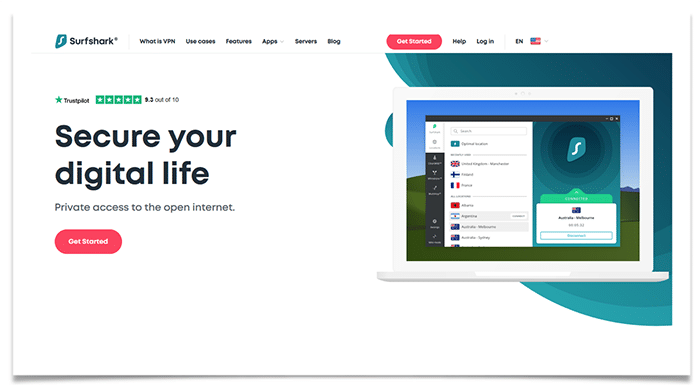
Surfshark is an excellent VPN option that offers amazing speeds and strong online security and privacy.
It has a decent server network with unlimited bandwidth and comes with various security and privacy-focused VPN features. It allows torrenting and works excellent with uTorrent and other P2P clients.
Servers
Surfshark has a server network of over 3200 servers that spans 65 countries. These servers are optimized for speed and security and use the latest top-quality server infrastructure.
Surfshark allows P2P traffic across all the servers. This is good as you won’t have to worry about congestion.
But to ensure everyone gets a fair share of fast speeds, Surfshark uses at least 1Gbps port on their servers and up to 20Gbps per server.
The servers can handle intensive data transfers without zero speed drops. Additionally, Surfshark offers unlimited bandwidth and does away with ISP throttling.
With these fast speeds, you can torrent large files without lag from any P2P client.
These speeds are also helpful for other online activities such as gaming or streaming content from Amazon Prime Video, BBC iPlayer, Disney plus, Netflix, Hulu, IPTVs, and even sports.
Check out our guides on how to watch BBC iPlayer abroad and how to get Hulu unblocked for more info on the above.
Privacy and Logging
Surfshark enjoys the favorable VPN jurisdiction of the British Virgin Islands (BVI), a country with no mandatory data retention laws.
The BVI also has no association with the surveillance alliances such as the 14-eyes. This allows Surfshark to keep a no-log VPN.
Its no-log policy states that the VPN service doesn’t collect, log, retain, or transfer information related to your online activities to third parties.
Specifically, Surfshark doesn’t collect your IP addresses, browsing history, session information, bandwidth, connection time stamps, network traffic, and similar data.
On the VPN infrastructure, Surfshark uses private DNS on all the servers. This ensures that third parties will not service your DNS queries.
Additionally, the servers run on RAM. This type of volatile memory loses information when there’s a reboot. This ensures your data can’t be retrieved once the scheduled reboot happens.
Security and Protocols
Surfshark uses state-of-the-art encryption and security protocols that ensure secure your connection and online traffic.
Surfshark relies on the fast AES-256-GCM encryption of its protocols. Protocols offered include IKEv2/IPSec, OpenVPN, Shadowsocks, and WireGuard.
IKEv2 works well on mobile devices offers and offers stability and reliability. OpenVPN is the industry standard that provides both speed and reliability.
Shadowsocks is great for bypassing the Great Firewall of China and other heavily censored countries. WireGuard is a sleek and lightweight protocol used for speed.
Surfshark offers other features that enhance your security and privacy. They include a kill switch, Whitelister (split tunneling), leak protection, Multihop (double VPN), and CleanWeb (blocks phishing attempts, malware, trackers, and ads).
There’s also a camouflage mode and NoBorders mode. These modes hide your VPN traffic and bypass restrictive regions, respectively.
Surfshark additionally offers an all-in-one bundle known as Surfshark one. This bundle provides a VPN service, antivirus, safe search, and alert functionality.
Safe search offers incognito search results, while the Alert functionality checks for data breaches and provides real-time alerts.
Compatibility
Surfshark offers an unlimited simultaneous connection that allows you to protect as many devices as possible. It supports various platforms such as desktops, smartphones, browser extensions (Chrome, Firefox, and Edge), Smart TVs, gaming consoles, and routers.
Devices that don’t support native VPN apps, such as gaming consoles, can use the VPN via Smart DNS. However, they lack online security and privacy. Connect the devices via a VPN router if these two are your priorities.
Surfshark’s apps sport a minimalist interface, and they are user-friendly. They have the same layout throughout the platforms, and novice users can easily use them.
Pricing Plans
Surfshark gives you value for your money with unlimited connections. It offers three subscription plans with pricing starting at $2.49 per month. Below are the plans in detail at the time of this writing.
- A 2-year subscription plan costs $2.49 per month—the best-discounted plan.
- A 6-month subscription plan goes for $6.49 per month.
- The monthly subscription plan retails at $12.95 per month.
Surfshark One starts at an extra cost of $1.49 per month. The Antivirus functionality is only available for Android and Windows. If you want your payment method to be anonymous, Surfshark allows cryptocurrency.
Each subscription plan carries a 30-day 100% money-back guarantee and a 7-day free trial on iOS, Android, and macOS. With the money-back guarantee, you can try the VPN and get a refund.
And talking about mobile OS such as Android, check out our guide on picking the best VPN for Android for more tips.
Customer Support
Surfshark offers expert support through a 24/7 live chat, email, and FAQ. A general knowledge bank is also divided into various categories, including set-up tutorials and troubleshooting guides.
There’s also a search utility that can narrow down what you are looking to solve.
How to choose the best VPN for torrenting
Not all VPNs are good for torrenting. Some VPNs can be great at security but don’t work well with torrents and other P2P traffic. Here are the aspects to consider when selecting the best VPN for torrenting.
- P2P servers.
- Fast VPN speeds and unlimited bandwidth.
- Impeccable security.
- Privacy – no-log policy.
- Value features include a kill switch, split tunneling, leak protections, and shared IP addresses.
- Compatibility.
- Price and money-back guarantee.
Wrap Up
Torrenting allows you to access much content while also putting you at risk. When torrenting, your IP address is publicly visible to peers and other prying eyes in the P2P network.
Interested parties can track you and even propagate various online attacks.
You might also unknowingly torrent content deemed illegal, sensitive, or copyrighted material. This can land you in legal trouble. To safeguard your torrenting activities, always use a reputable VPN, ExpressVPN, Surfshark, CyberGhost, and ExpressVPN.
A reputable VPN will increase your online security and privacy. Peers will only see the VPN server’s IP address. Concisely, a VPN will cover your tracks.
Frequently Asked Questions
Some people found answers to these questions helpful
Is using a VPN for torrenting legal?
Yes. The use of a VPN to increase your online privacy and security is legal in most countries. These online activities include torrenting, streaming, downloading content, watching live sport, browsing, or other activities that involve the internet.
Is torrenting safe with a VPN?
Yes. It is recommended to torrent while using a VPN. A VPN will mask your IP address, encrypt your connection and online traffic, and also allow you to bypass geo-restricted content. Hence, you will minimize privacy and security risks.
What VPN works with uTorrent?
Our choice of reputable VPNs like Surfshark, CyberGhost, and ExpressVPN, work with uTorrent. Additionally, they also work with other popular P2P clients without a fuss. They will offer you fast speeds and excellent security.
Can you go to jail for torrenting?
Torrenting cannot land you in jail; however, this depends on the content you are torrenting. If you torrent illegal content or copyrighted material, you will get into trouble with the law. The penalty involves a hefty fine or jail time. Torrent safely with a VPN.
What free VPN is suitable for torrenting?
Free VPN are not suitable for torrenting. They offer average to low speeds, limited bandwidth, and their servers may not even allow P2P traffic. To torrent safely, use the reputable VPNs mentioned above. They support P2P traffic and offer faster speeds with unlimited bandwidth.





