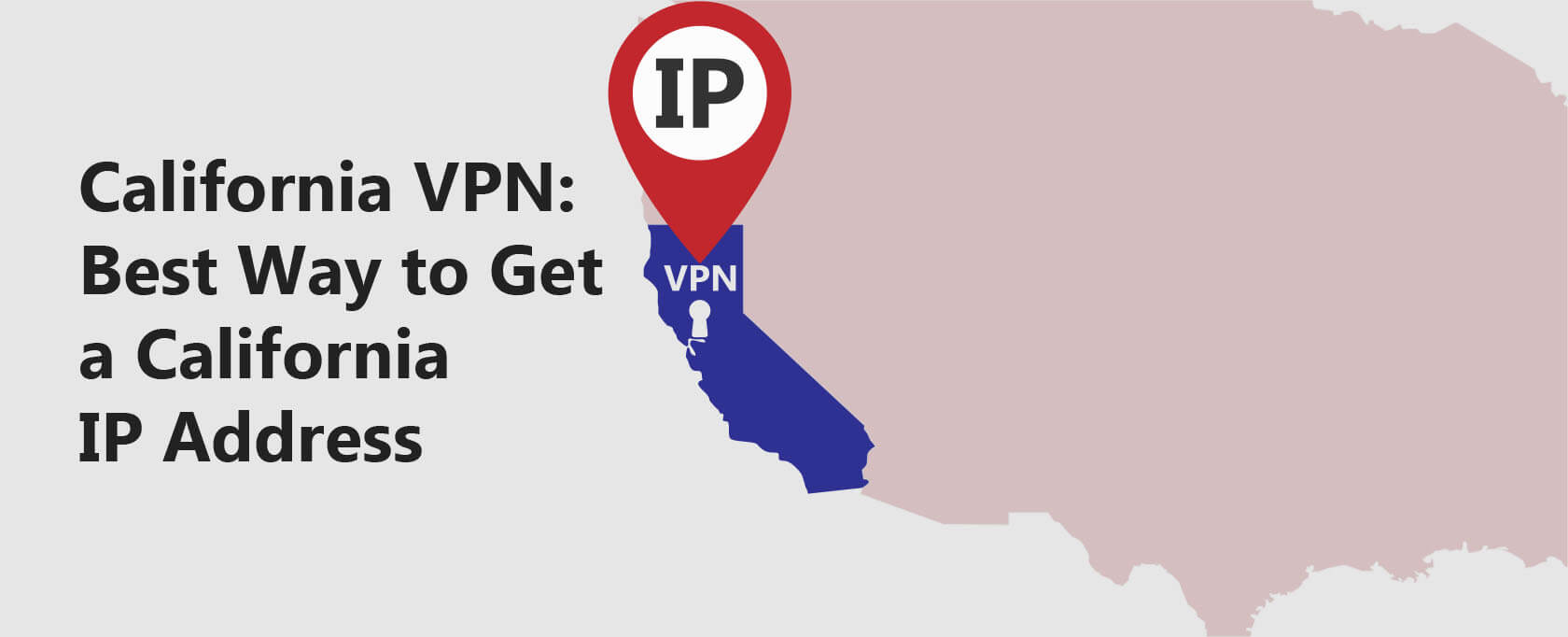California VPN: Best Way to Get a California IP Address
A California VPN is a gateway to access all California’s content. From bypassing restrictions to changing your IP address.
You can also use it to avoid market segmentation or access sites that only allow a California IP address.
1. ExpressVPN
2. Surfshark
3. PureVPN
All these three VPNs have fast servers in California.
You can find detailed reviews of these here: ExpressVPN review, Surfshark review, PureVPN review.
In this guide, you will learn about the best VPNs for California.
Update 2024:
I recently revisited this article for an update, as it’s been some time since its original publication.My goal was to assess whether the VPNs previously recommended for California remain the top choices and to check for any updates in their services.
Upon review, it appears that not much has significantly changed over the past few years. While there are some new VPNs emerging in the market, I am still hesitant to fully endorse them until they have a longer track record.
The well-known options, such as ExpressVPN and PureVPN, continue to stand out as the best choices for users in California.
Notably, ExpressVPN has enhanced its service by adding several new servers in California, a development not matched by other VPN providers. These additional servers offer fast connections and are proficient at unblocking various geo-restricted services.
Therefore, based on these findings, I continue to recommend ExpressVPN as the leading option for those seeking a reliable VPN in California.
>> Click here to get ExpressVPN right now.
Get ExpressVPN Now
Best VPNs for California
With so many VPNs in the market, choosing a California VPN can be hectic. To save you the hassle, here’s our list of the best VPNs for California.
ExpressVPN
Price from: $3.29/mo
pros
Cons
ExpressVPN is an all-time top performer with excellent security, speed, reliability, and geographically distributed servers.
Optimized Servers in California: Speed and Accessibility with ExpressVPN
For California, ExpressVPN offers three server locations with unlimited server switches. The server locations include Los Angeles, San Francisco, and Santa Monica.
These locations comprise optimized servers that deliver blazing speeds and unlimited bandwidth.
This combination is suitable for speed-demanding tasks such as gaming, streaming in HD and 4K, and even sharing P2P content. ExpressVPN also unblocks geo-restricted content with ease.
ExpressVPN uses the AES 256-bit best-in-class encryption to ensure a secure and private connection. The encryption is bolstered by trusted server technology (RAM-based VPN servers), private DNS, and a zero-log policy.
Security First: ExpressVPN’s Encryption and Secure Protocols
ExpressVPN also offers secure protocols, including their latest, Lightway. This proprietary protocol balances speed, reliability, and security.
You also get a Network lock (kill switch), DNS, IPv6 and WebRTC leak protection, split tunneling, and Wi-Fi network protection.
ExpressVPN is compatible with Windows, Mac, Android, iOS, Linux, Apple TV, Fire TV, other smart TVs, consoles, and even smart home devices.
You’ll also get browser extensions for Chrome, Firefox, and Edge. There is also support for various routers, including ExpressVPN flash routers.
For devices that don’t support native VPN apps, ExpressVPN offers the ‘MediaStreamer’ (a Smart DNS service).
However, using the Smart DNS service doesn’t protect your online traffic; you get fast speeds. Using the VPN on a compatible router is recommended if you want to protect your online traffic from all your devices.
Unlimited Connectivity: ExpressVPN’s Compatibility and Simultaneous Connections
With a router, you get the necessary protection and unlimited simultaneous connections. By default, ExpressVPN supports up to a maximum of 5 simultaneous connections.
ExpressVPN has friendly round-the-clock customer service and a hassle-free 30-day money-back guarantee.
ExpressVPN is also our top-choice for a New Jersey VPN.
Surfshark
pros
Cons
Surfshark is an award-winning VPN service that has lived up to its name. Although a newcomer, it has surpassed many providers by offering better security and excellent speeds.
It also claims a fair share of California servers by offering two server locations. They are; Los Angeles and San Francisco.
Superior Streaming and Browsing with Surfshark’s California Servers
These servers offer an unfiltered California internet experience for browsing, working, and various online activities. They excel in bypassing geo-restrictions and gaining access to online content.
Surfshark’s unlimited bandwidth and stable speeds deliver uninterrupted and buffer-free streaming. You can watch content of up to 4K quality without connection drops.
You can stream content from Netflix, Hulu, HBO Max, Amazon, Hotstar Australia, and even catch up with various American sporting events.
For more info you should check out our guides on how to get Netflix unblocked and how to find a VPN for Hulu.
“Protecting Your Online Activities: Surfshark’s Advanced Security Features
To ensure a seamless streaming experience across various platforms, it’s recommended to explore our comprehensive list of the best VPNs for Netflix and best VPNs for Hulu, where you can find the most suitable VPN options for unblocking these popular streaming services.
Surfshark also bypasses ISP throttling; hence, you enjoy your full internet speeds even at peak hours.
Surfshark uses top-level AES-256-bit encryption to protect your online activities. Moreover, the VPN service doesn’t track, collect or share any personally identifying data that can compromise your security.
You can also keep ads, malware, and phishing attempts at bay via its advanced CleanWeb technology.
Other VPN features include a Whitelister (spilt tunneling), DNS and leak protection, kill switch, NoBorders and Camouflage mode, multi-hop (double VPN), and secure protocols.
Among the secure protocols, Surfshark includes WireGuard for speeds and Shadowsocks for bypassing censorship.
Endless Connectivity: Surfshark’s Multitude of Platforms and Unparalleled Simultaneous Connections
Surfshark offers unlimited stable simultaneous connections. The service provides native apps for Windows, Mac, Linux, Android, iOS, Fire TV, and Smart TVs, and browser extensions for Chrome and Firefox.
There are also manual configurations for routers. Surfshark also offers a Smart DNS.
Its dedicated Android app is perhaps one of the best around, making it a perfect Android VPN option.
Its subscriptions carry a 30-day money-back guarantee. The customer service is friendly and available 24/7.
NordVPN
Price from: $8.32/mo
pros
Cons
Renowned for its exceptional security and privacy, NordVPN sets the standard for best VPN services.
Its servers, including those of the California VPN service, uphold the same high-level privacy and security standards, assuring you protection regardless of your location.
In California, NordVPN extends its services via three strategically located VPN servers in Los Angeles, San Francisco, and San Jose.
These California servers are ideally suited for secure browsing, torrenting, seamless streaming with unlimited bandwidth, and unblocking an array of online content.
These servers also cater to peer-to-peer sharing, all while being optimized for the fastest possible connection speeds.
Moreover, NordVPN offers specialized servers for specific tasks, enhancing the usability of this Virtual Private Network.
NordVPN stands by its strict no-log policy and applies next-generation AES-256-bit encryption for enhanced security. This takes your online security and privacy to the next level.
Alongside its advanced encryption, NordVPN offers features like Onion over VPN, Double VPN, and Obfuscated servers.
Other key elements include a kill switch, split tunneling, leak protection, and ad and malware blocking capabilities.
The service provides a choice of secure VPN protocols, including NordLynx, a modified WireGuard protocol that delivers superior speeds without compromising online security and privacy.
NordVPN allows simultaneous connection on up to six devices across diverse platforms such as Windows, Chromebook, Mac, Android, iOS, Linux, macOS, Smart TV, streaming devices, consoles, and routers.
With its sleek macOS platform, it’s an excellent choice for a Mac VPN.
Browser extensions are available for Chrome and Firefox, and NordVPN’s Smart DNS can be used for devices that don’t support VPN installations, or they can be connected via a router.
Perfect for unblocking streaming sites like Netflix, Hulu, BBC iPlayer, Amazon Prime Video, Google, and more, NordVPN also serves as a fantastic VPN for Roobet. That’s why it’s a top choice for those looking to watch BBC iPlayer in the USA.
Providing 24/7 live chat, email support, a comprehensive FAQ database, and multiple tutorials, NordVPN ensures reliable customer support.
Each NordVPN subscription also comes with a 100% money-back guarantee for the first 30 days.
PureVPN
Price from: $2.29/mo
pros
Cons
Celebrated for its robust security and stringent privacy measures, PureVPN stands among the best VPN services available.
Its VPN servers, including those of the California VPN, adhere to the same high-quality security and privacy protocols, ensuring you’re protected regardless of your location.
In California, PureVPN delivers its VPN services via multiple strategically situated VPN server locations.
These Californian servers are optimal for secure browsing, torrenting, seamless streaming with unlimited bandwidth, and bypassing various online content restrictions.
PureVPN’s California servers also accommodate peer-to-peer sharing while being designed for the fastest possible VPN connection speeds.
Furthermore, PureVPN offers specialized servers for particular tasks, elevating the versatility of this VPN provider.
PureVPN upholds a stringent no-log policy and uses AES-256-bit encryption to ensure enhanced security, taking your online safety and anonymity a notch higher.
Alongside its high-grade encryption, PureVPN provides features such as automatic kill switch, split tunneling, leak protection, and ad and malware blocking capabilities.
The service offers a range of secure VPN protocols and the ability to connect up to ten devices simultaneously across diverse platforms like Windows, Chromebook, Mac, Android, iOS, Linux, macOS, Smart TV, streaming devices, consoles, and routers.
With its well-designed macOS platform, it makes for a top-notch Mac VPN.
Browser extensions are readily available for Chrome and Firefox, and PureVPN’s Smart DNS can be used for devices that don’t support VPN installations or can be connected via a router.
Ideal for unblocking streaming sites like Netflix, Hulu, BBC iPlayer, Amazon Prime Video, and more, PureVPN is a solid choice for those wanting to watch content from across the globe.
Providing 24/7 live chat, email support, a comprehensive FAQ database, and multiple tutorials, PureVPN ensures top-tier customer support.
Each PureVPN subscription comes with a 31-day money-back guarantee, underscoring their confidence in the service’s capability to keep your actual IP address hidden and provide you with California IP addresses when connected to the best VPN server in their California server location.
California VPN: How Did I Determine these Rankings?
I sorted our best VPN for California using the following requirements criteria.
- Server locations in the state of California.
- Unlimited bandwidth coupled with stable and fastest speeds.
- Top-notch encryption.
- Reliable unblocking, bypassing geo-restrictions and censorship.
- Simultaneous connections.
- Compatibility with most devices/platforms.
- No log policy.
- Money-back guarantee.
Word of warning: You should not use a free VPN service. A free VPN almost always lacks adequate security features and fast speeds. Most do not have any California servers at all.
How to Change Your IP Address to that of California
Follow this guide to change your IP address to California.
- Subscribe to one of the best California VPNs above (for instance, NordVPN).
- Install the correct VPN app and log into the service.
- On the sidebar country list, scroll to the United States and click the three-dot icon next to it.
- On the city, pick any of these cities, Los Angeles, San Francisco, or San Jose, and click Connect.
- Wait for the connection; the city icon pin will turn green on the map once connected.
- That’s it; you have successfully changed your IP to that of California.
Wrap Up
Not all VPNs allow you to connect to the California state or have a VPN server in California. Our selection presents the best reputable VPNs with a server located in California.
The VPNs offer the best performance, fastest speeds, unlimited bandwidth, and excellent security and privacy.
They also support a wide range of devices and offer simultaneous connections. Their subscriptions also come with a 30-day money-back guarantee.
Frequently Asked Questions
Some people found answers to these questions helpful
Is it legal to use a VPN in California?
Yes. VPNs are legal in California, and you can use a reputable VPN to change your IP address to that of California. A VPN will also increase your online security. Additionally, with a California IP address, you can bypass restrictions, access various online content, or get remote access to a local device.
Can I use a free VPN?
It would help if you didn’t use a free VPN in California to access the wider internet. Although there are many good free VPNs, many are unreliable. They offer limited bandwidth and capped speeds. This is not suitable for tasks such as streaming.
Is torrenting through a VPN Safe?
Yes, torrenting is safe through a VPN. The above VPNs for California support P2P traffic through their servers. However, it would help if you did not use a VPN for torrenting pirated content, as this practice infringes copyrights.
Can streaming services ban me for using a VPN?
Not likely. You are just using a service for which you have a subscription. In most instances, they will block the VPN connections. But you don’t have to worry about using the above best VPNs. They have the best unblocking abilities.